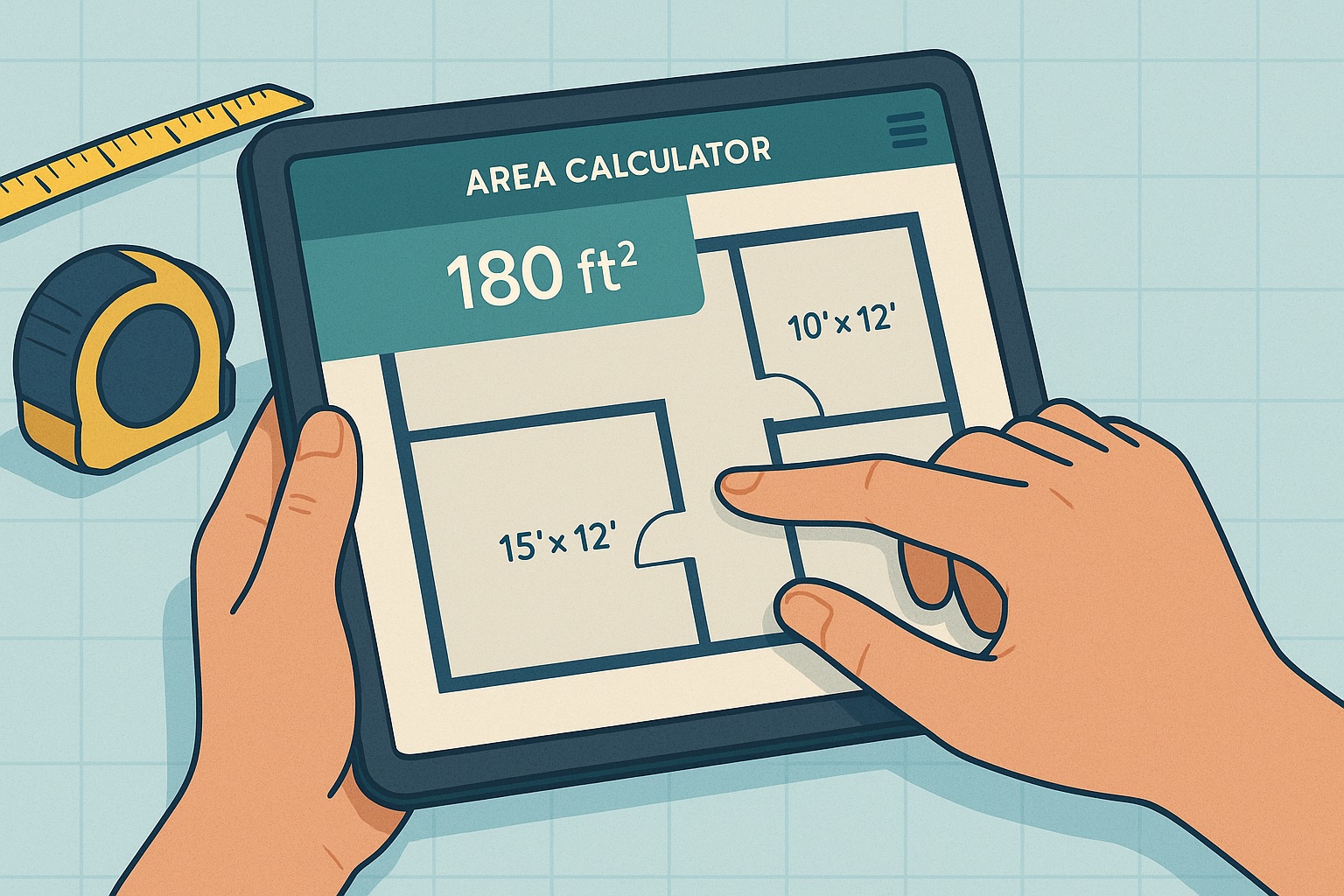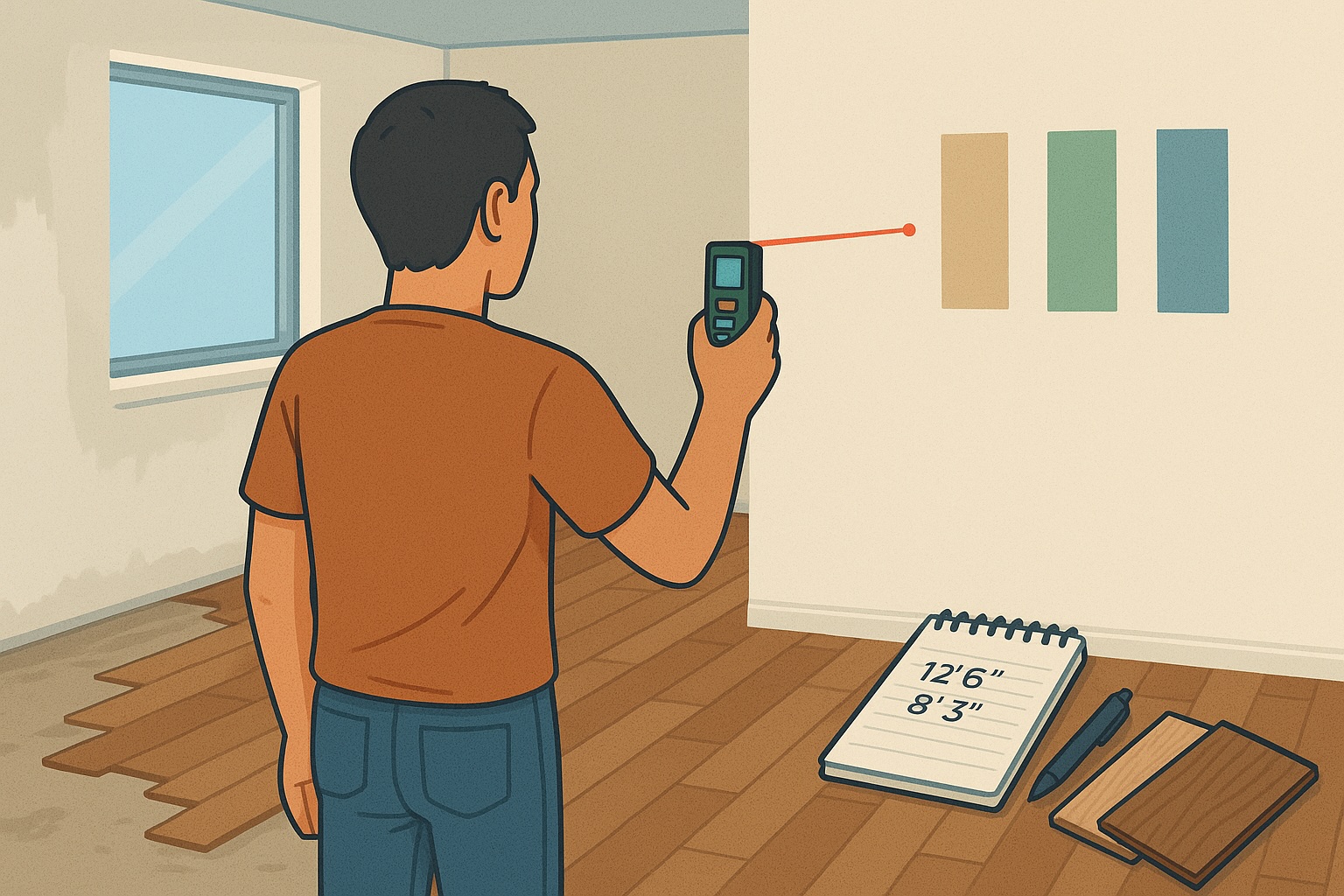In our daily lives, we encounter countless situations where knowing the exact measurements of a space is crucial. Whether you're renovating your home, purchasing new flooring, planning a garden, or simply trying to determine if your furniture will fit in a new apartment, an area calculator can be an invaluable tool. This comprehensive guide will walk you through everything you need to know about using area measurement tools effectively in various everyday scenarios.
What is an Area Calculator?
An area calculator is a tool designed to determine the size of a two-dimensional space. These calculators can range from simple online tools that compute basic rectangular measurements to sophisticated applications that can handle complex irregular shapes. The fundamental purpose remains the same: to help you accurately calculate the area of a space in square feet, square meters, or other units of measurement.
Modern area measurement tools can be found in various forms:
- Online web-based calculators
- Smartphone applications
- Features built into design software
- Specialized tools for specific industries like real estate or construction
Understanding how to use these tools properly can save you time, money, and prevent countless headaches across multiple aspects of daily life.
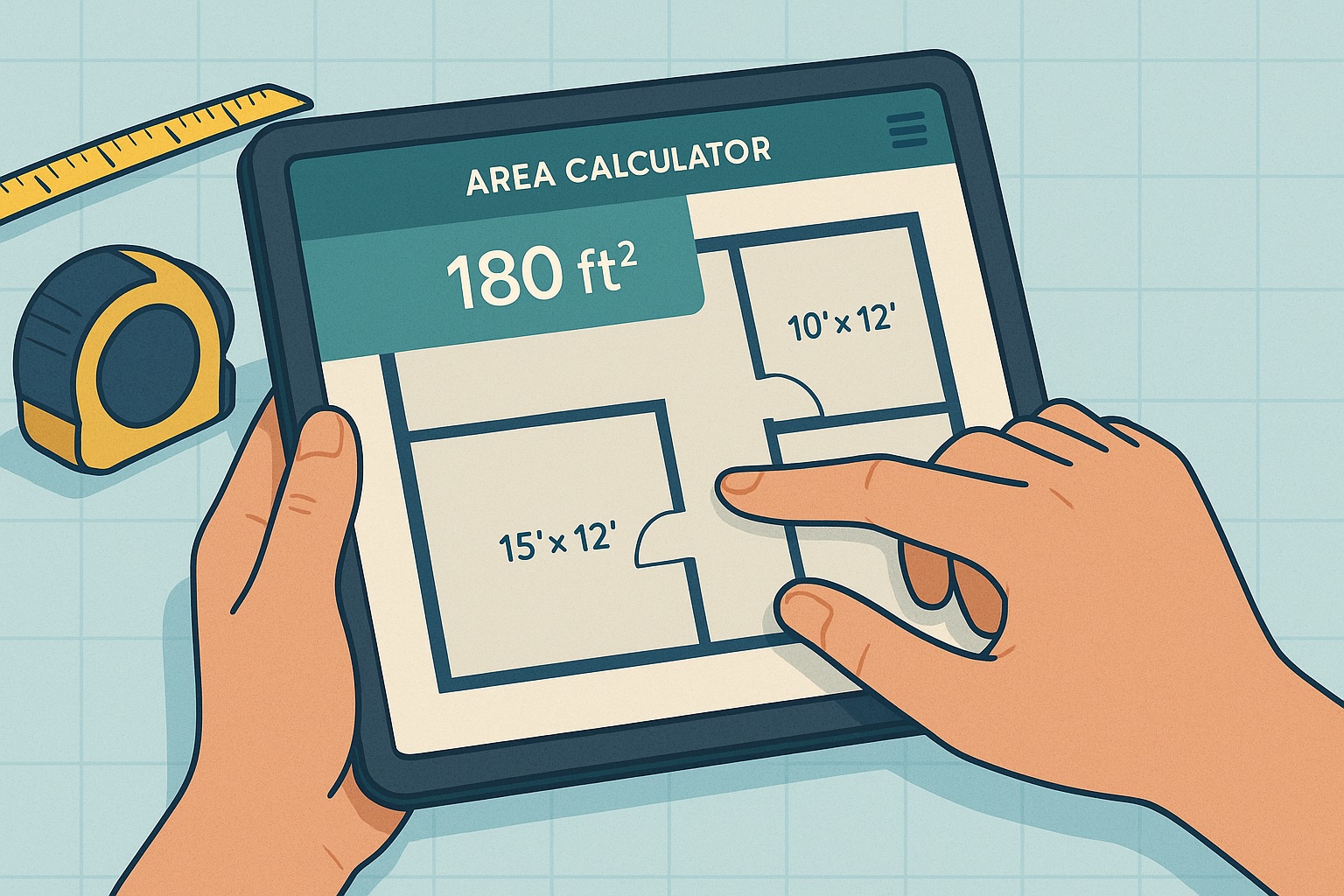
Understanding Basic Area Calculations
Before diving into specific applications, it's essential to understand the fundamental principles of calculating area. For most common shapes, the formulas are straightforward:
- Rectangle: Length × Width
- Square: Side² (or Side × Side)
- Triangle: ½ × Base × Height
- Circle: π × Radius²
When using an area calculator, you'll typically input these measurements, and the calculator will automatically apply the appropriate formula. However, understanding these basics helps you verify the calculations and ensures you're measuring correctly.
Converting Between Units
Most square footage calculators allow you to convert between different units of measurement. Common conversions include:
- Square feet to square meters: Multiply by 0.0929
- Square meters to square feet: Multiply by 10.764
- Square feet to square yards: Divide by 9
- Acres to square feet: Multiply by 43,560
Being familiar with these conversions can be handy when you need to communicate measurements to others who might use different units or when working with materials specified in various measurement systems.
Practical Home Applications
Calculating Floor Space for Renovations
When planning a home renovation project, knowing the precise floor area calculation is often the first step. Whether you're installing new flooring, repainting walls, or adding new fixtures, accurate area measurements ensure you purchase the right amount of materials.
For flooring projects, use a floor area calculator to:
- Measure each room's length and width in feet
- Calculate the square footage by multiplying these dimensions
- Add an extra 5-10% for waste, cuts, and mistakes
- Sum up all room measurements for total project size
For irregular rooms, divide the space into regular shapes (rectangles, triangles), calculate each separately, and add them together for the total room size calculation.
Measuring for Home Improvements
Home improvement projects often require precise area calculations:
- Wall area: Measure height × width for each wall, subtract door and window areas when calculating paint needed
- Ceiling area: Calculate like floor area, but account for sloped ceilings by measuring the actual surface area
- Kitchen countertops: Measure length × width, including backsplash areas and edges
- Bathroom tile: Calculate floor area plus wall areas to be tiled
Using a home improvement area calculator specifically designed for these tasks can simplify the process and help you avoid costly mistakes when ordering materials.
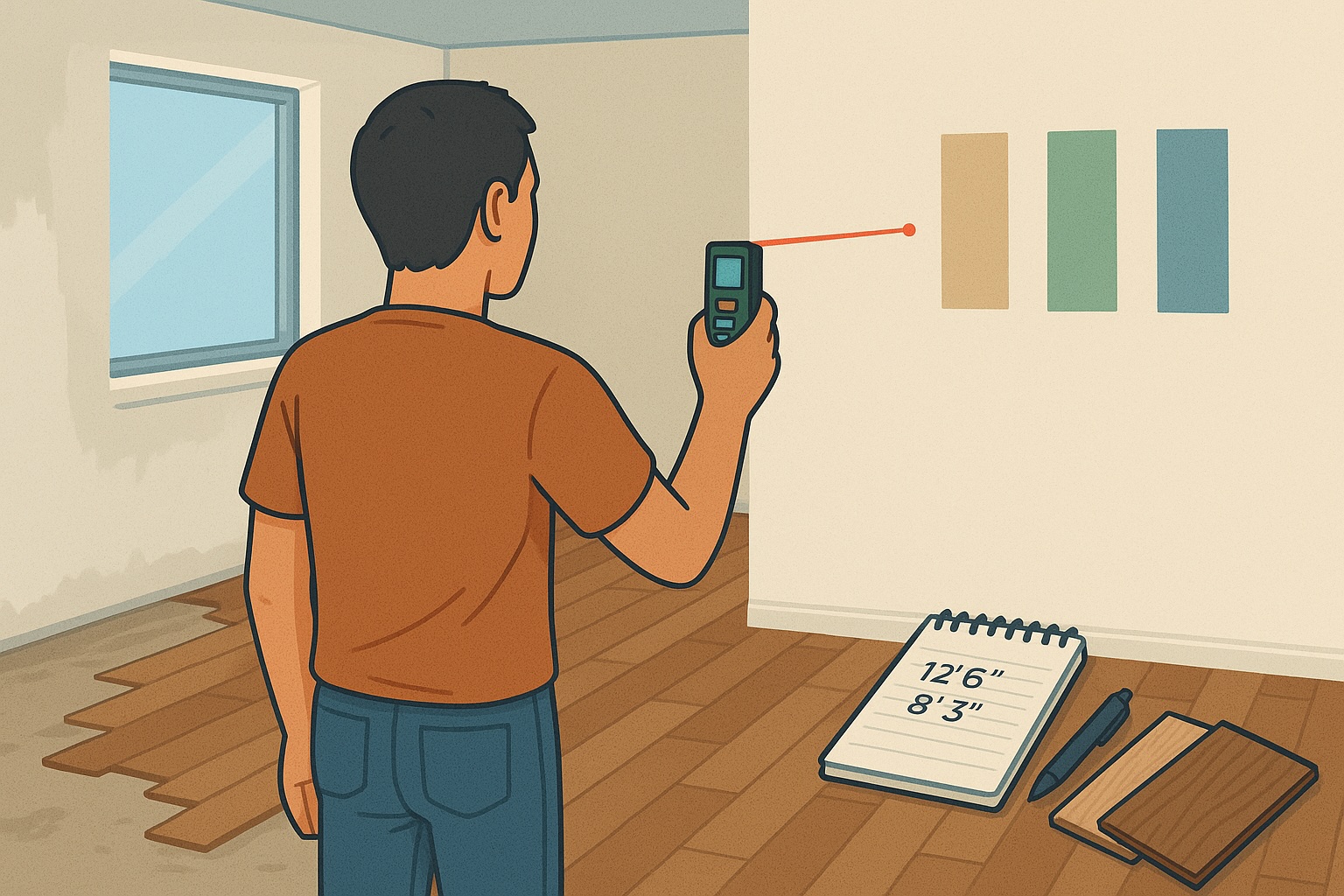
Real Estate Applications
In real estate, accurate property area measurement is critical for:
- Determining property value
- Marketing a home for sale
- Comparing properties by price per square foot
- Financing and insurance purposes
To measure house square footage properly:
- Start with a floor plan or sketch of each level
- Measure the exterior walls (for detached homes) or from the interior wall centers (for attached homes)
- Calculate each floor separately, excluding unfinished spaces like garages or unfinished basements
- Add all finished areas together for the total property square footage
Real estate professionals often use specialized real estate area calculators that comply with industry standards like those established by ANSI (American National Standards Institute).
Landscaping and Outdoor Projects
Garden Planning and Maintenance
A garden area calculator is essential for many outdoor projects:
- Planting beds: Calculate soil volume needed
- Lawn areas: Determine seed, sod, or fertilizer requirements
- Irrigation planning: Calculate water needs based on area
- Hardscaping projects: Measure for pavers, gravel, or mulch
For irregular garden spaces, many modern area calculation tools allow you to outline the shape on a map or satellite image to get accurate measurements without complex manual calculations.
Land Area Assessment
For larger properties, knowing how to calculate land area accurately is important for:
- Property valuation
- Tax assessment purposes
- Construction planning
- Agricultural applications
Online land area calculators often utilize GPS coordinates or satellite mapping to determine acreage and can convert between different units of measurement, from square feet to acres or hectares.
Commercial and Professional Applications
Construction Industry Usage
In construction, accurate area calculations are fundamental to:
- Estimating material needs
- Providing accurate client quotes
- Planning space utilization
- Ensuring code compliance
Professional builders often use sophisticated area measurement tools that can handle complex architectural designs, irregular shapes, and multiple levels simultaneously.
Real Estate Appraisal and Valuation
Real estate professionals rely on precise property square footage measurements to:
- Determine fair market value
- Calculate price per square foot
- Compare similar properties (comps)
- Ensure accurate listing information
Most real estate area calculators follow specific industry guidelines for measuring living space, such as excluding unfinished areas and using exterior wall measurements for single-family homes.

Common Challenges and Solutions
Calculating Irregular Shapes
Not all spaces come in perfect rectangles or squares. When dealing with irregular shapes:
- Break down the area into basic geometric shapes (rectangles, triangles, etc.)
- Calculate each section separately
- Add all sections together for the total area
Modern area calculators often allow you to input multiple measurements or draw the shape digitally to handle these complex calculations automatically.
Accounting for Unusable Space
When calculating living areas, you may need to account for:
- Stairways and hallways
- Closets and storage areas
- Columns or structural elements
- Recessed or bay windows
Professional room size calculators can help determine net usable space by subtracting these elements from the gross area.
Step-by-Step Tutorials for Common Scenarios
How to Calculate Square Footage for Flooring
When replacing flooring in your home:
- Measure the length and width of each room in feet
- Multiply length × width to get square footage
- For irregularly shaped rooms, divide into rectangles and calculate each separately
- Add 5-10% extra for waste and cuts
- Total all room measurements for your entire project
Using a dedicated floor space calculator can simplify this process, especially for complex layouts.
How to Measure for Paint
To calculate wall area for painting:
- Measure the perimeter of the room (add all wall lengths)
- Multiply by ceiling height to get total wall area
- Subtract the area of doors and windows
- Use the result to determine how much paint to purchase (most paint covers about 350-400 square feet per gallon)
Many paint retailers offer specialized area calculators that can convert your measurements directly into the number of paint cans needed.
Calculating Yard Materials
For landscaping projects requiring mulch, gravel, or soil:
- Calculate the area in square feet
- Multiply by the desired depth (in feet) to determine cubic feet
- Convert to cubic yards (divide by 27) as most materials are sold by the cubic yard
- Order slightly more than calculated to account for settling and uneven distribution
Specialized garden area calculators can simplify these calculations and even estimate costs based on local material prices.

Digital Tools and Resources
Online Area Calculators
Numerous free online tools can help with area calculations:
- General-purpose area calculators that handle multiple shapes
- Specialized calculators for specific applications (flooring, painting, real estate)
- Map-based tools that allow you to outline a property and calculate area automatically
These web-based solutions are accessible from any device with internet access and often provide additional features like unit conversion and material estimation.
Smartphone Applications
Mobile apps offer convenient ways to calculate floor space on the go:
- AR (Augmented Reality) measuring apps that use your phone's camera
- Photo-based apps that allow you to take pictures and mark dimensions
- GPS-based apps for measuring outdoor areas
- Comprehensive home improvement apps with built-in area calculators
Many of these apps can save measurements, create floor plans, and share results with contractors or family members.
Professional Software
For more complex projects, professional software provides advanced features:
- CAD (Computer-Aided Design) programs with precise area calculation tools
- BIM (Building Information Modeling) software that tracks spatial dimensions
- Real estate specific software for accurate property measurements
- Landscape design programs with integrated area calculators
These tools, while often requiring more training to use effectively, provide the highest level of accuracy and documentation.
Common Mistakes to Avoid
Measurement Errors
The most frequent issues when using area calculators stem from:
- Using incorrect units (mixing feet and inches)
- Measuring from the wrong points (interior vs. exterior walls)
- Failing to account for irregular features
- Not measuring perpendicular lines for length and width
Always double-check your measurements and use consistent measuring techniques throughout your project.
Calculation Mistakes
Even with a good area measurement tool, be aware of these potential pitfalls:
- Forgetting to add extra material for waste
- Not accounting for pattern matching in flooring or wallpaper
- Miscalculating complicated shapes
- Using the wrong formula for specific shapes
Most digital calculators help eliminate these errors, but understanding the underlying concepts ensures you can spot potential issues.
Cost Considerations and Budgeting
Calculating Materials Based on Area
Once you've determined the area of your project:
- Research material costs per square foot/yard/meter
- Multiply the area by the unit cost
- Add extra for waste and contingencies
- Include supplementary materials (underlayment, adhesives, etc.)
Many home renovation area calculators include budgeting features that can estimate total project costs based on your measurements and material selections.
Determining Value per Square Foot
For real estate purposes, calculating price per square foot:
- Divide the property price by its total square footage
- Compare this figure to similar properties in the area
- Adjust for unique features or property condition
This calculation helps determine if a property is priced fairly relative to its size and location.
Professional vs. DIY Measurement
When to Hire a Professional
Consider professional measuring services when:
- Selling your home (accuracy affects valuation)
- Undertaking major renovations
- Dealing with complex architectural features
- Requiring legal documentation of square footage
Professional services typically use advanced area measurement tools and follow industry-standard practices for consistent results.
DIY Measurement Best Practices
If measuring yourself:
- Use proper tools (laser measure, metal tape measure)
- Take multiple measurements to verify accuracy
- Document your process with photos and notes
- Apply industry guidelines when applicable
With careful attention to detail, most homeowners can achieve sufficiently accurate measurements for common projects.
Frequently Asked Questions
What is the difference between gross area and usable area?
Gross area includes all measured space within the exterior walls, while usable area excludes spaces like stairwells, elevator shafts, and mechanical rooms. For residential properties, usable area typically focuses on the living space that can be occupied or furnished.
How accurate are online area calculators?
Online area calculators are generally quite accurate for basic shapes and standard measurements. However, their accuracy depends on the quality of your input measurements. For complex or irregular spaces, specialized tools or professional measurement may provide better results.
Do I measure from interior or exterior walls?
For real estate purposes, single-family homes are typically measured from exterior walls, while condos and apartments are measured from interior walls or the middle of shared walls. For home improvement projects like flooring, always measure from interior walls for accurate material estimates.
How do I calculate the area of a sloped ceiling?
To calculate the area of a sloped ceiling, measure the actual surface length (not the horizontal distance) and multiply by the width. For complex sloped ceilings, breaking the surface into smaller, measurable sections and adding them together yields the most accurate results.
Conclusion
An area calculator is much more than a simple mathematical tool—it's a valuable resource that can save time, money, and frustration across countless everyday situations. From planning home renovations to landscaping projects, from real estate transactions to simple furniture arrangements, understanding how to properly calculate property value per square foot or measure property size empowers you to make informed decisions.
By mastering the basics of area measurement and utilizing the appropriate tools for your specific needs, you can approach projects with confidence and precision. Whether you're a homeowner, renter, professional contractor, or real estate investor, the ability to accurately calculate and interpret area measurements is an essential skill in today's world.
The next time you're faced with a project that requires spatial planning, remember that the right area measurement tool can make all the difference between a successful outcome and a costly mistake. With the knowledge gained from this guide, you're well-equipped to tackle whatever area calculation challenges come your way.
Additional Resources
- Area Calculator" >Area Calculator - Free online tool for basic area calculations
- Square Footage Calculator - Calculate square footage for various home projects
- Property Area Measurement Guide - Advanced techniques for real estate professionals
- Room Size Calculator - Specialized tool for interior design and furniture planning
- Land Area Calculator - Tools for larger property and land calculations