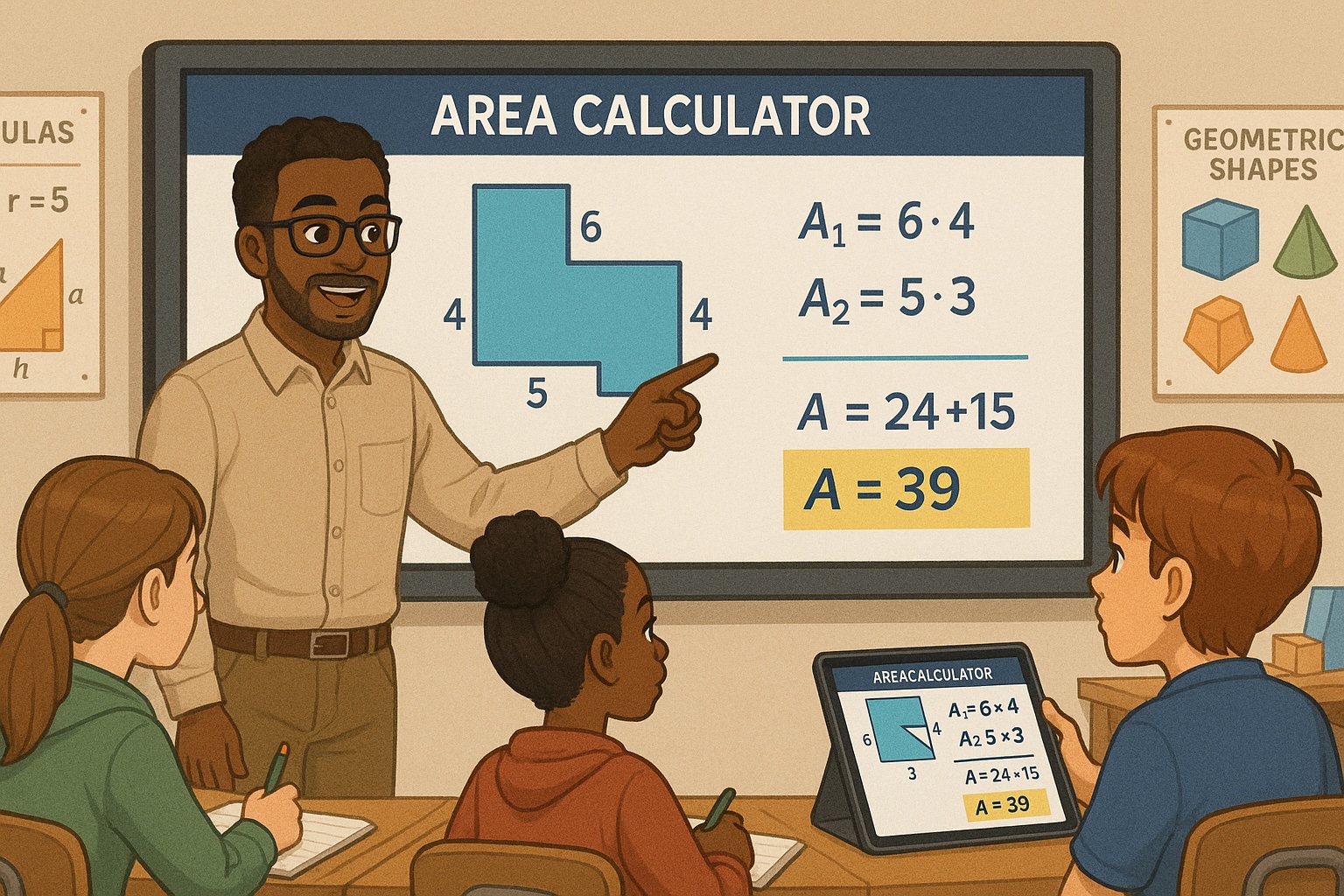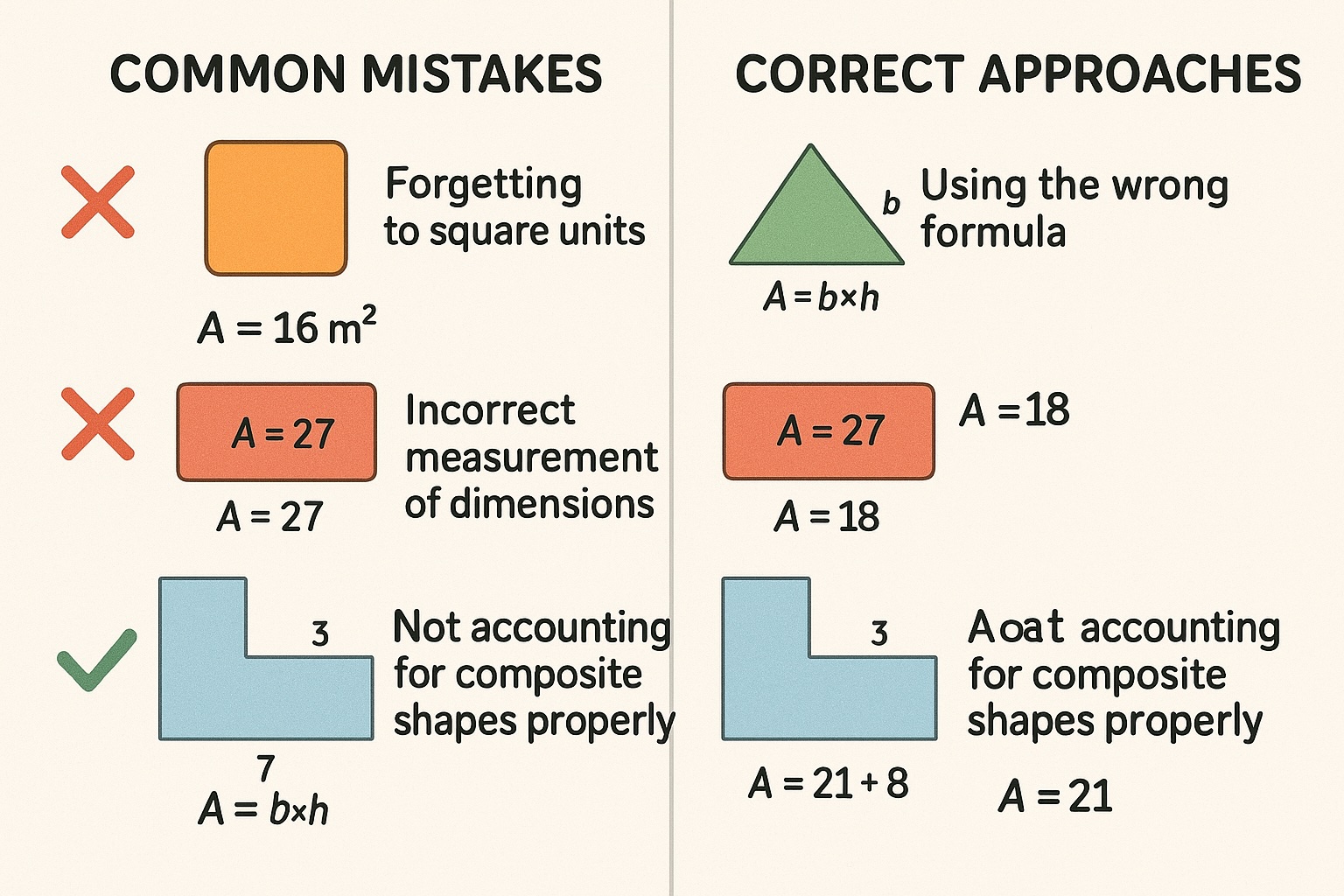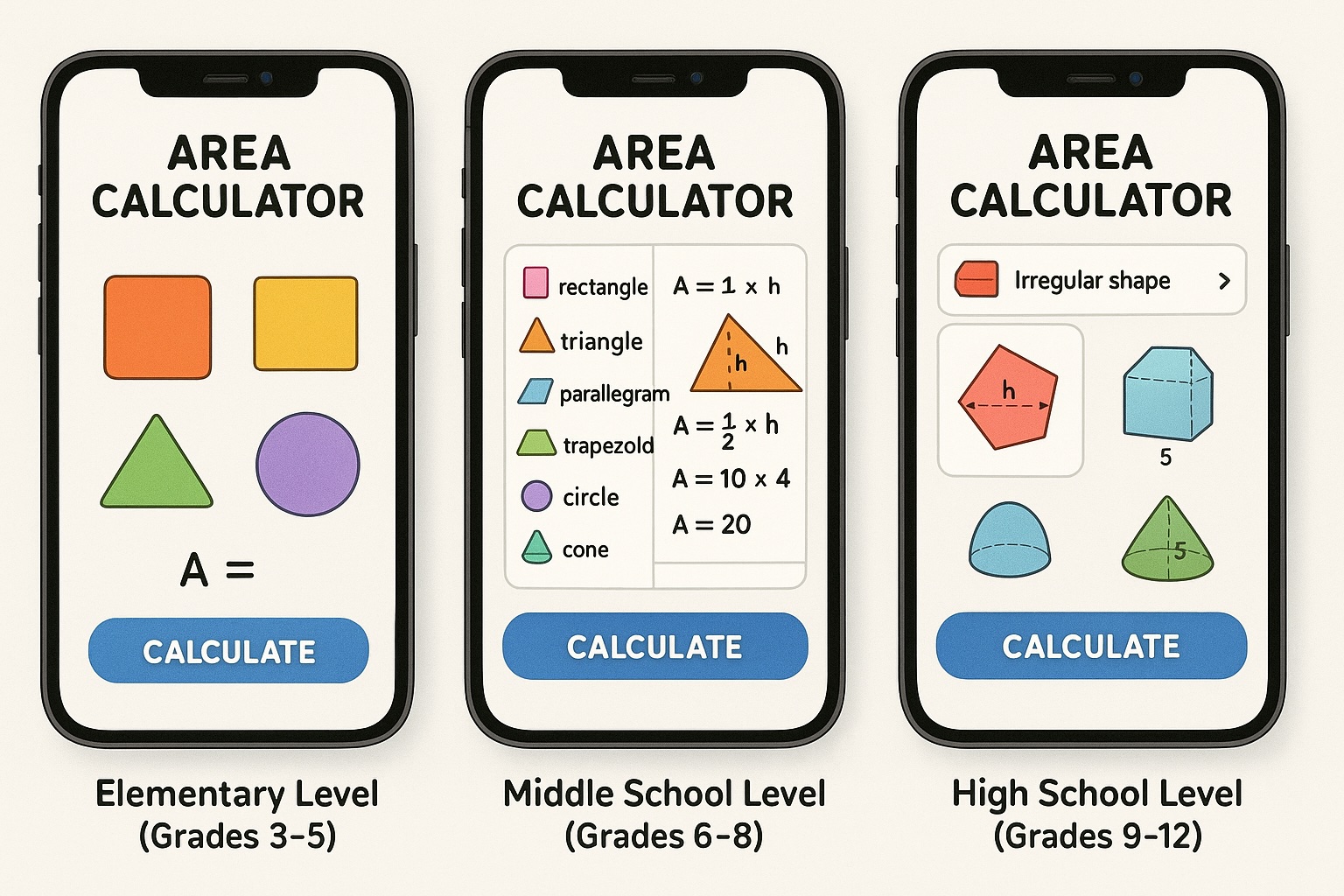Introduction: My Journey with Area Calculations
As a math teacher with over a decade of experience, I've witnessed countless students struggle with geometry concepts, particularly when it comes to calculating area. The frustration on their faces when trying to remember formulas for different shapes used to be a regular sight in my classroom. That was until I discovered the power of area calculators specifically designed for educational purposes.
I remember spending hours creating worksheets, drawing shapes on the blackboard, and trying to find engaging ways to teach area concepts. It was exhausting, time-consuming, and often left both my students and me feeling drained. The breakthrough came when I incorporated an area calculator tool into my teaching methods.
In this article, I'll share my experience using area calculators in math classes, explain how they've transformed my teaching approach, and provide insights into how both teachers and students can benefit from these powerful tools. Whether you're a struggling student, a parent helping with homework, or a fellow teacher looking to enhance your geometry lessons, this comprehensive guide will show you how to solve area problems instantly with the right math calculator.
Why Area Calculations Matter in Math Education
Before diving into the specifics of area calculators, let's understand why area calculations are fundamental in mathematics education.
Area calculations serve as a gateway to more advanced mathematical concepts. They help students:
- Develop spatial reasoning skills
- Understand the relationship between dimensions and space
- Apply multiplication principles in practical scenarios
- Build a foundation for volume calculations and more complex geometry
- Connect mathematical concepts to real-world applications like architecture, landscaping, and interior design
However, teaching these concepts effectively has always been challenging. Students often memorize formulas without truly understanding the underlying principles. This leads to confusion when faced with slightly different problems or more complex shapes. Area calculators bridge this gap by providing instant visual feedback and reinforcement.
The Evolution of Area Calculators in Math Education
Area calculators have come a long way from the simple physical tools we once used. Let me take you through their evolution:
Traditional Methods vs. Modern Area Calculators
In the past, calculating areas meant using graph paper, rulers, and a lot of pencil work. Students would count squares, measure dimensions, and manually apply formulas. While these methods had their merits in developing fundamental skills, they were time-consuming and prone to errors.
Modern area calculators have revolutionized this process. With just a few clicks, students can:
- Calculate the area of any geometric shape instantly
- Visualize how formulas apply to different shapes
- Explore complex shapes that would be difficult to solve manually
- Receive step-by-step solutions that explain the calculation process
- Practice with unlimited examples to reinforce learning
The shift from manual calculations to digital tools has made geometry more accessible and enjoyable for students of all abilities.
My First Experience with an Online Area Calculator
I still vividly remember the first time I used an online area calculator in my classroom. It was during a particularly challenging lesson on compound shapes—figures made up of multiple basic shapes combined together. My eighth-grade students were struggling to break down these complex figures and apply the appropriate formulas.
Out of frustration, I searched for resources online and discovered an interactive area calculator that allowed us to input dimensions and see the calculations unfold step by step. The classroom atmosphere transformed instantly. Students who had been disengaged were suddenly raising their hands, eager to try new problems.
What struck me most was how the calculator provided not just answers but explanations. Instead of simply spitting out numbers, it showed the formulas being applied, highlighted the steps, and even offered alternative approaches. This transparency demystified the process and helped students understand the "why" behind the calculations.
How Area Calculators Transform the Learning Experience

My personal experience using area calculators in the classroom has revealed numerous benefits that extend beyond simply making calculations faster. Here's how these tools have transformed the learning experience for my students:
1. Instant Verification and Confidence Building
One of the most immediate benefits I noticed was how area calculators gave students instant verification of their work. When students can check their answers immediately, they gain confidence in their abilities. I've seen students who previously avoided geometry problems voluntarily take on challenges because they had a reliable way to verify their solutions.
Sarah, one of my most math-anxious students, shared: "Before using the calculator, I was always second-guessing myself. Now I can check my work and learn from my mistakes right away. It's made math less scary."
2. Visualization of Abstract Concepts
Area calculators excel at visualizing abstract concepts. Many of the tools available today provide graphical representations of shapes alongside calculations. This visual component helps students make the connection between formulas and their physical meaning.
In my classroom, I've observed students having "aha moments" when they see how changing dimensions affects the area of a shape in real-time. This dynamic visualization is something that static textbooks simply cannot provide.
3. Differentiated Learning Support
Perhaps one of the most valuable aspects of area calculators is how they support differentiated learning. In any classroom, students learn at different paces and have varying levels of mathematical confidence. Area calculators allow me to:
- Give advanced students more challenging problems while providing them with verification tools
- Offer struggling students additional support through guided step-by-step solutions
- Provide alternative explanation methods for students with different learning styles
- Assign personalized practice based on individual needs
This flexibility has made my classroom more inclusive and supportive of all learners.
Popular Area Calculator Features That Make a Difference
After trying numerous area calculators over the years, I've identified several key features that make certain calculators stand out in educational settings:
Step-by-Step Solutions
The best area calculators don't just provide answers; they show the mathematical journey. When students can see each step of the calculation process, they're more likely to understand and internalize the concepts.
For example, when calculating the area of a trapezoid, a good calculator will show:
- The formula being used: A = ½h(b₁ + b₂)
- The substitution of values into the formula
- The intermediate calculations
- The final result with appropriate units
This transparency transforms the calculator from a mere answer generator to a teaching tool.
Multiple Shape Options
Comprehensive area calculators support a wide range of shapes, including:
- Basic shapes (rectangles, squares, triangles, circles)
- More complex shapes (trapezoids, rhombuses, kites)
- Irregular shapes (through decomposition into simple shapes)
- Three-dimensional figures (for surface area calculations)
This versatility allows students to explore beyond the basics and challenges them to apply area concepts to increasingly complex scenarios.
Unit Conversion
A practical feature that often goes unappreciated is automatic unit conversion. Real-world area problems frequently require converting between different units of measurement. The best calculators handle these conversions seamlessly, teaching students about unit relationships in the process.
This has been particularly helpful when working on cross-curricular projects involving science or real-world applications.
Interactive Diagrams
Some advanced area calculators allow students to manipulate shapes directly on the screen, dragging vertices or adjusting dimensions to see how these changes affect the area calculation. This interactivity fosters experimentation and discovery-based learning.
Integrating Area Calculators into the Classroom: My Approach
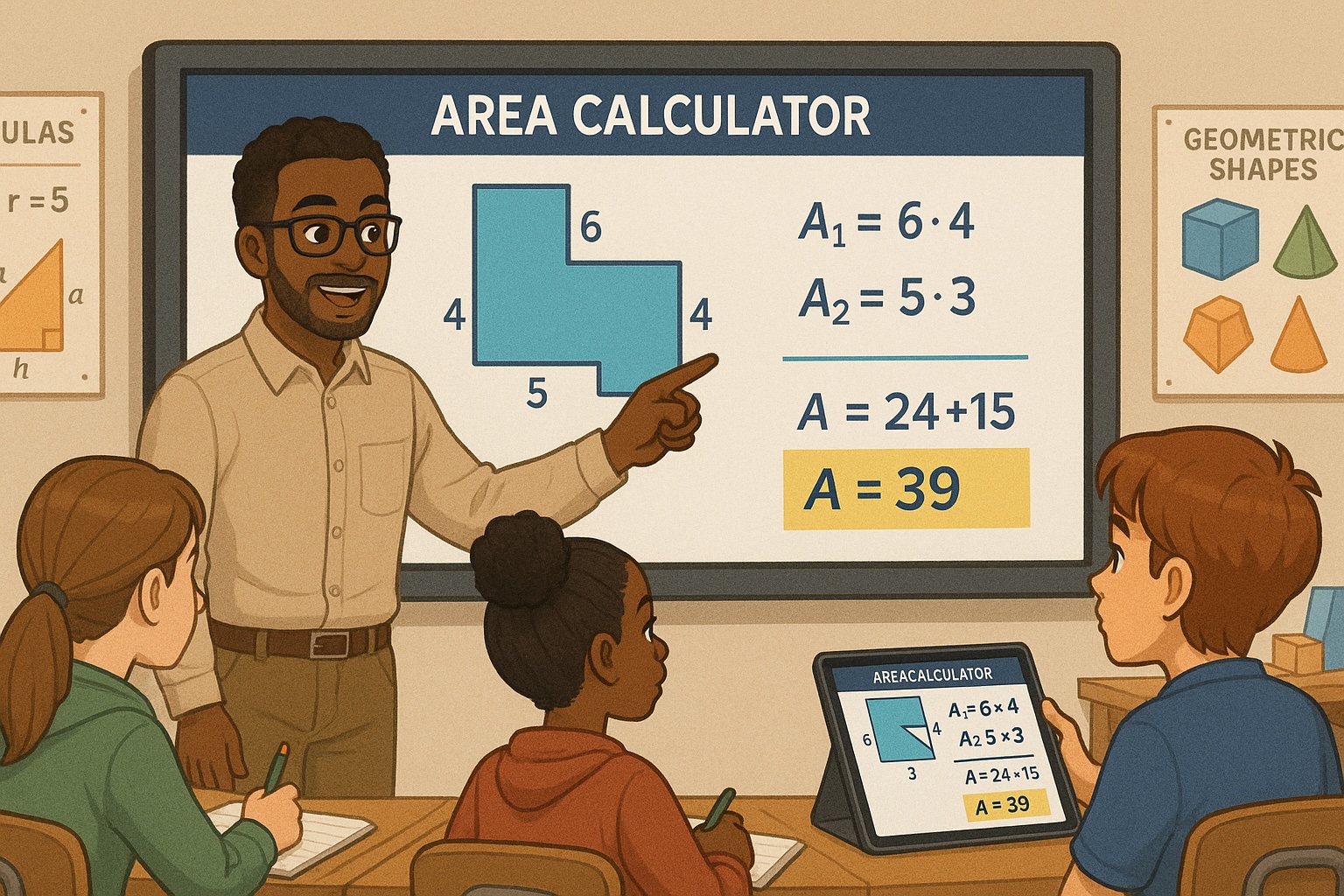
Introducing new technology into the classroom requires thoughtful implementation. Here's the approach I've found most effective when integrating area calculators into my teaching:
1. Start with Understanding, Then Use the Calculator
I always begin by ensuring students understand the fundamental concepts and formulas before introducing the calculator. This typically involves:
- Exploring the meaning of area through hands-on activities
- Deriving formulas together rather than simply memorizing them
- Practicing manual calculations to build number sense
- Discussing real-world applications of area measurements
Once students have this foundation, the calculator becomes a tool for reinforcement rather than a crutch.
2. The "Predict, Calculate, Explain" Method
I've developed a three-step approach that maximizes learning when using area calculators:
- Predict: Students first estimate what they think the area will be based on their understanding of the shape
- Calculate: They use the area calculator to find the actual answer
- Explain: Students must explain any discrepancies between their prediction and the calculation, analyzing where their thinking went wrong
This method encourages critical thinking and prevents students from blindly accepting calculator results.
3. Collaborative Problem-Solving
Area calculators open up opportunities for collaborative learning. I often assign group projects where students:
- Create real-world scenarios requiring area calculations
- Challenge other groups to solve their problems
- Use area calculators to verify solutions and provide feedback
- Present their findings and explain their problem-solving process
These collaborative exercises build communication skills alongside mathematical understanding.
4. Progressive Independence
My ultimate goal is for students to develop independence in their mathematical thinking. I gradually reduce scaffolding by:
- Initially providing fully guided calculator sessions
- Moving to semi-guided practice with checkpoints
- Eventually assigning independent exploration with calculators as verification tools
- Finally, having students decide when calculator use is appropriate
This progression helps students develop mathematical judgment and self-reliance.
Real-World Applications: Beyond the Classroom
One of the most powerful ways I've engaged students with area concepts is by connecting them to real-world applications. Area calculators make these connections more tangible and accessible.
Home Improvement Projects
Many of my students have shared stories of helping their parents with home improvement projects using the area calculation skills we practiced in class. From calculating paint requirements for walls to determining flooring materials, these practical applications reinforce the relevance of what they're learning.
One student's parent even wrote me a thank-you note after their child accurately calculated the amount of sod needed for their backyard landscaping project, saving them from purchasing excess materials.
Career Connections
I regularly invite professionals who use area calculations in their work to speak with my classes. Architects, interior designers, landscapers, and construction managers have all shared how they use these concepts daily. Many of them now use specialized area calculators similar to the ones we use in class.
These connections help students see the long-term value of the mathematical concepts they're learning and can even inspire career interests.
Environmental Studies
Area calculations play a crucial role in environmental studies. My classes have participated in projects where they:
- Calculate the area of green spaces in our school
- Determine the solar panel coverage needed to power classroom equipment
- Analyze habitat requirements for local wildlife
- Measure watershed areas and estimate runoff
These cross-curricular connections make mathematics more meaningful and show students how area calculations contribute to understanding and addressing environmental challenges.
Overcoming Common Challenges with Area Calculators
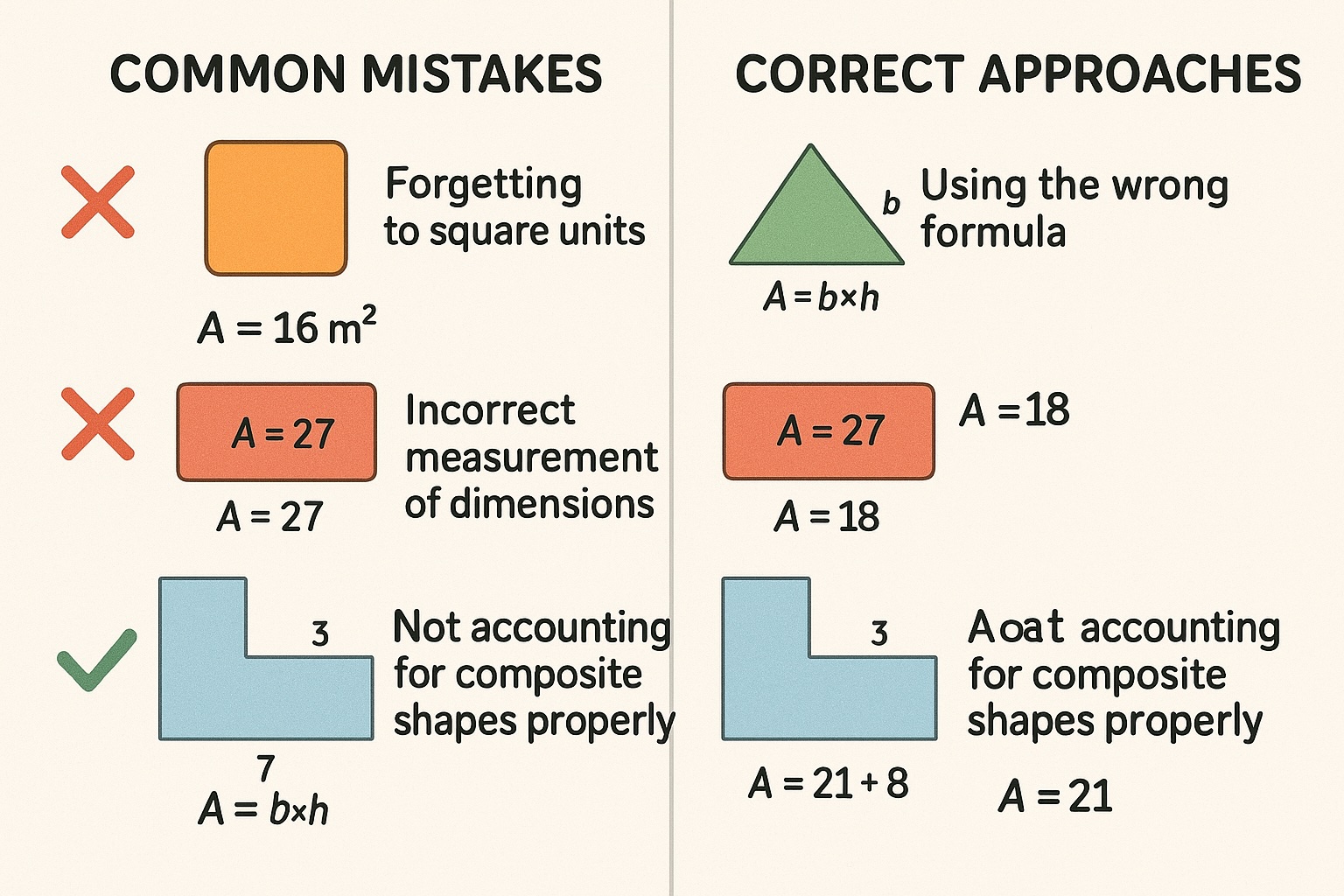
Despite their benefits, implementing area calculators in the classroom isn't without challenges. Here are some common issues I've encountered and how I've addressed them:
Challenge 1: Over-Reliance on Technology
Some students may become dependent on calculators and stop developing their mental math skills. To combat this, I:
- Regularly include "no calculator" practice sessions
- Ask students to estimate answers before using the calculator
- Have students explain the mathematical principles behind calculator results
- Create assignments that require understanding beyond what the calculator provides
Challenge 2: Misinterpreting Results
Area calculators can sometimes lead to misunderstandings if students don't interpret results correctly. I address this by:
- Teaching proper units and notation
- Emphasizing the importance of reasonableness checks
- Discussing scale and proportion when interpreting area measurements
- Comparing calculator results with manual calculations to understand discrepancies
Challenge 3: Technical Difficulties
Not all students have equal access to technology. To ensure equity in my classroom, I:
- Provide printed step-by-step guides for common area calculations
- Arrange for computer lab time for students without home access
- Create calculator stations in the classroom for group work
- Offer offline alternatives that mirror the calculator's approach
Challenge 4: Selecting Age-Appropriate Calculators
Different grade levels require different levels of calculator sophistication. I carefully select calculators that:
- Match the curriculum requirements for each grade
- Provide appropriate scaffolding without overwhelming students
- Grow with students' abilities throughout the year
- Offer language and presentation suitable for their age group
Advanced Area Problem Solving with Specialized Calculators
As students progress in their mathematical journey, they can benefit from more specialized area calculators that handle advanced concepts:
Irregular Polygons
Advanced area calculators can handle irregular polygons through methods like:
- Coordinate geometry and the Shoelace formula
- Decomposition into triangles
- Numerical integration approaches
These tools open up possibilities for analyzing complex shapes found in nature, architecture, and design.
Area Under Curves
For older students studying calculus, specialized calculators can visualize and calculate the area under curves using:
- Riemann sums
- Integration techniques
- Approximation methods
These advanced applications build on the fundamental area concepts learned earlier.
Optimization Problems
Some of the most engaging problems involve optimizing area given certain constraints. Interactive calculators allow students to:
- Explore maximum area possibilities
- Analyze how changing dimensions affects area
- Solve real-world optimization scenarios
- Visualize mathematical relationships graphically
These challenging problems develop critical thinking and analytical skills that extend beyond mathematics.
My Favorite Area Calculator Tools for Different Grade Levels
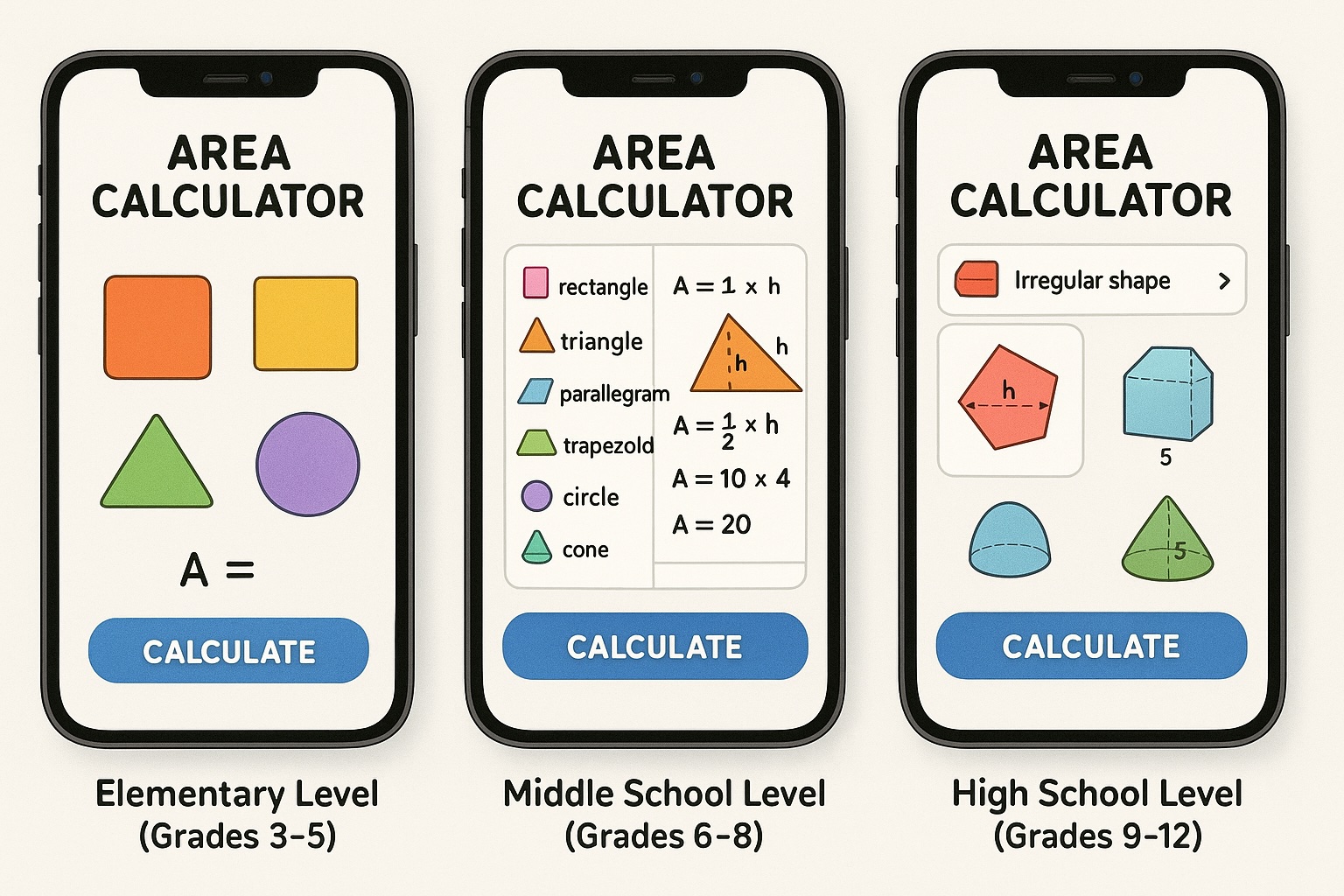
After years of experimentation, I've developed a list of preferred area calculator tools for different educational levels:
Elementary School (Grades 3-5)
At this level, students are just beginning to explore area concepts. The best calculators for this age group are:
- Visually appealing with colorful graphics
- Limited to basic shapes (squares, rectangles, triangles)
- Offering clear, simple explanations
- Including interactive elements that connect to counting and multiplication
These tools focus on building foundational understanding rather than complex calculations.
Middle School (Grades 6-8)
Middle school students are ready for more sophisticated area calculations. Effective calculators at this level:
- Include a wider variety of shapes (circles, trapezoids, parallelograms)
- Provide step-by-step solutions with explanations
- Allow for unit conversions
- Connect area calculations to perimeter and other geometric concepts
The focus shifts to applying formulas correctly and understanding the relationships between different shape properties.
High School (Grades 9-12)
High school students benefit from comprehensive area calculators that:
- Handle complex and composite shapes
- Connect to trigonometry and coordinate geometry
- Include 3D objects for surface area calculations
- Offer multiple solution methods for the same problem
These advanced tools prepare students for higher-level mathematics and real-world applications.
How Parents Can Support Area Learning at Home
The learning doesn't stop when students leave the classroom. Parents can reinforce area concepts at home with these strategies:
Practical Measurement Activities
Encourage parents to involve their children in everyday activities that involve area measurement, such as:
- Measuring rooms for furniture placement
- Calculating material needed for craft projects
- Planning garden plots and plant spacing
- Determining painting or decorating materials
These hands-on applications make abstract concepts concrete.
Online Practice with Guidance
I recommend that parents sit with their children during online practice sessions to:
- Ask questions about the methods being used
- Discuss why certain formulas apply to specific shapes
- Connect calculator results to real objects around the home
- Celebrate successful problem-solving
This guided practice strengthens understanding and builds confidence.
Creating Custom Challenges
Some of my students' parents have created engaging area challenges at home, such as:
- "Design a dream bedroom" projects with area constraints
- Scavenger hunts for objects with specific areas
- Redesigning home spaces to maximize functionality
- Comparing areas of different objects and explaining relationships
These creative activities make area calculations relevant and fun.
Looking to the Future: Area Calculators and Educational Technology
As educational technology continues to evolve, area calculators are becoming increasingly sophisticated. Here are some exciting developments on the horizon:
Augmented Reality Integration
Imagine students being able to point their devices at real-world objects and instantly calculate area using augmented reality. This technology is already emerging and promises to make the connection between mathematics and the physical world even more seamless.
Adaptive Learning Algorithms
Future area calculators will likely incorporate adaptive learning algorithms that:
- Identify student misconceptions based on error patterns
- Adjust explanation methods to match learning styles
- Generate personalized practice problems targeting specific weaknesses
- Track progress over time and celebrate improvements
These personalized approaches will make learning more efficient and effective.
Cross-Platform Accessibility
The best educational tools work across multiple platforms and devices. The future of area calculators includes:
- Seamless synchronization between school and home devices
- Cloud-based problem sets that teachers can assign and monitor
- Collaborative features allowing students to work together remotely
- Accessibility features ensuring all students can benefit regardless of abilities
This accessibility ensures that learning can happen anywhere, anytime.
Conclusion: Embracing Area Calculators as Educational Partners
My journey with area calculators in mathematics education has transformed not only how I teach but also how my students learn. These powerful tools have turned abstract concepts into tangible experiences, frustration into curiosity, and mathematical anxiety into confidence.
While no technology can replace quality teaching or the importance of understanding fundamental principles, area calculators serve as valuable partners in the educational process. They provide instant feedback, visualization, and reinforcement that enhances learning in ways that traditional methods alone cannot achieve.
Whether you're a teacher looking to enhance your geometry lessons, a student struggling with area concepts, or a parent supporting math learning at home, I encourage you to explore the world of area calculators. Used thoughtfully, they can unlock new levels of mathematical understanding and appreciation.
The next time you face an area problem, remember that with the right calculator, you're not just finding an answer—you're building a deeper understanding of the mathematical principles that shape our world.