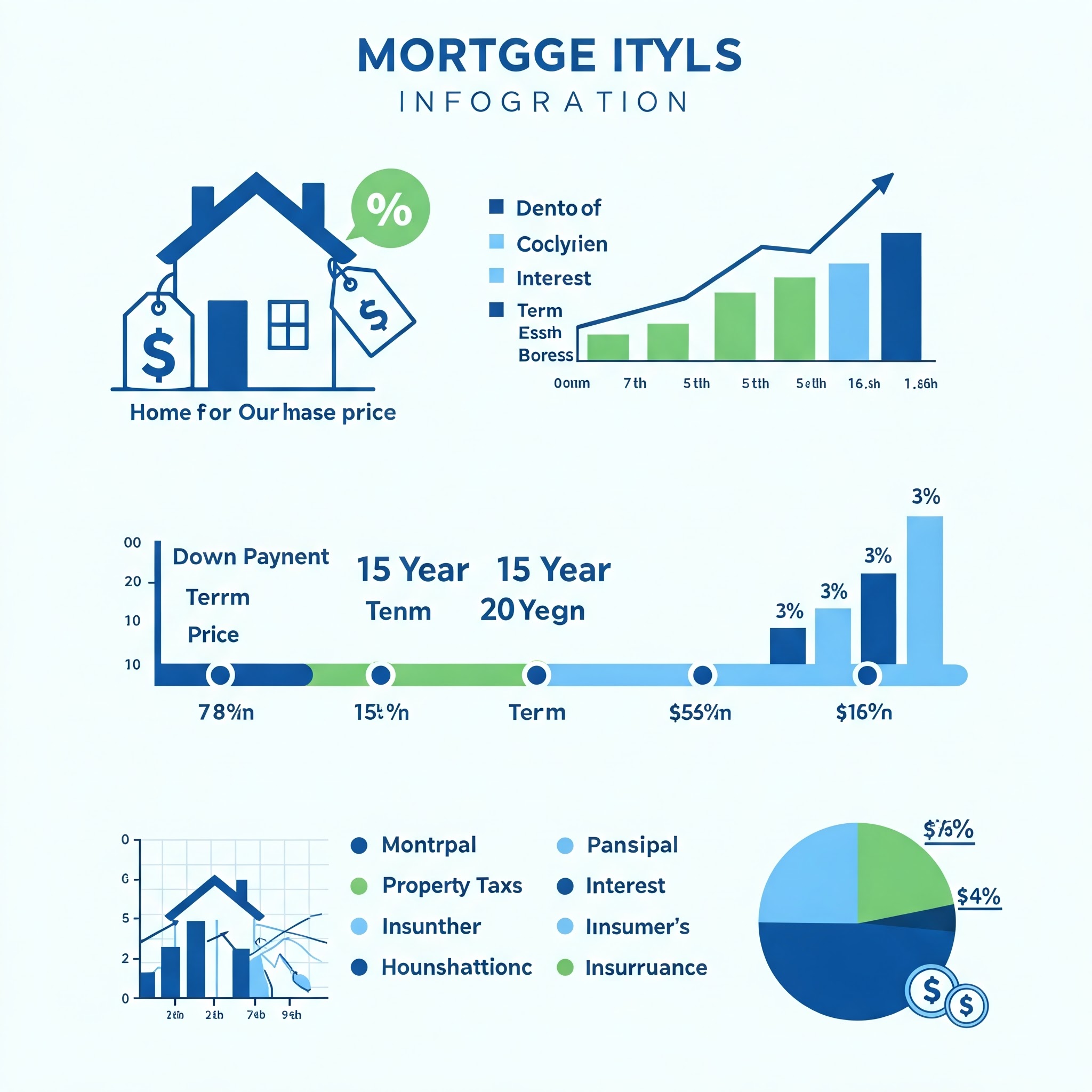As someone who's navigated the complex world of home buying multiple times, I can tell you that a
mortgage calculator is one of the most valuable tools in your arsenal. When I purchased my first
home, I made the mistake of not fully understanding my mortgage costs—a mistake that led to some
tight financial months. Now, I'm sharing my experience so you can avoid the same pitfalls and make informed
decisions about what might be the biggest purchase of your life.
Why You Need a Mortgage Calculator
Before diving into the specifics, let me emphasize why using a mortgage calculator
like this one is crucial. When I first started house hunting, I only looked at
the listing price. Big mistake! I quickly learned that the monthly payment involves much more
than just dividing the loan amount by the number of months.
A good mortgage calculator helps you:
- Determine what you can truly afford
- Understand the impact of interest rates on your payments
- See how extra payments can save you thousands
- Plan your budget with accuracy
- Compare different loan scenarios

A homebuyer using a mortgage calculator to plan their home purchase
Getting Started with the Calculator
When you visit the mortgage calculator, you'll notice it's designed to be straightforward.
The basic inputs include:
- Home Price: The total purchase price of the property
- Down Payment: How much you're paying upfront
- Loan Term: How long you'll be paying (typically 15, 20, or 30 years)
- Interest Rate: The annual interest rate on your loan
Let me walk you through how I use these fields:
Setting the Home Price
When I input the home price, I always use the actual expected purchase price. For
example, if I'm looking at homes listed around $350,000 but expect to negotiate to $340,000, I'll use the latter
figure. Being realistic here is crucial—overestimating means you might think you can afford more house than you
actually can.
Down Payment Considerations
For the down payment, I've learned to be strategic. While the traditional advice is
20% down to avoid Private Mortgage Insurance (PMI), that's not always possible or even necessary.
When I bought my second home, I put down 15% instead of 20%. Yes, I had to pay PMI for a while, but
it allowed me to keep some cash reserves for renovations. The mortgage calculator helped me see that the PMI
added $87 to my monthly payment—a cost I was willing to bear temporarily.
You can enter your down payment as either a percentage or a dollar amount. I find it helpful to
toggle between the two to see how different amounts affect my loan-to-value ratio.
Choosing the Right Loan Term
The loan term drastically affects your monthly payment and total interest paid.
When I was younger, I opted for a 30-year term to keep my monthly payments lower. But as my income increased, I
refinanced to a 15-year term.
Here's what I discovered using the calculator:
- A $300,000 loan at 4% interest for 30 years = $1,432 monthly payment
- The same loan for 15 years = $2,219 monthly payment
The 15-year option costs about $787 more per month but saves approximately $114,000 in interest over
the life of the loan. That's a substantial difference!
Understanding Interest Rates
Interest rates can change daily, and even a small difference can significantly
impact your payment. When I was shopping for my current home, rates varied from 3.75% to 4.25% between lenders.
Using the calculator, I found that on a $300,000 loan with a 30-year term:
- 3.75% interest = $1,389 monthly payment
- 4.25% interest = $1,476 monthly payment
That's a difference of $87 per month or $31,320 over the life of the loan—enough to buy a nice car
or fund part of a college education!
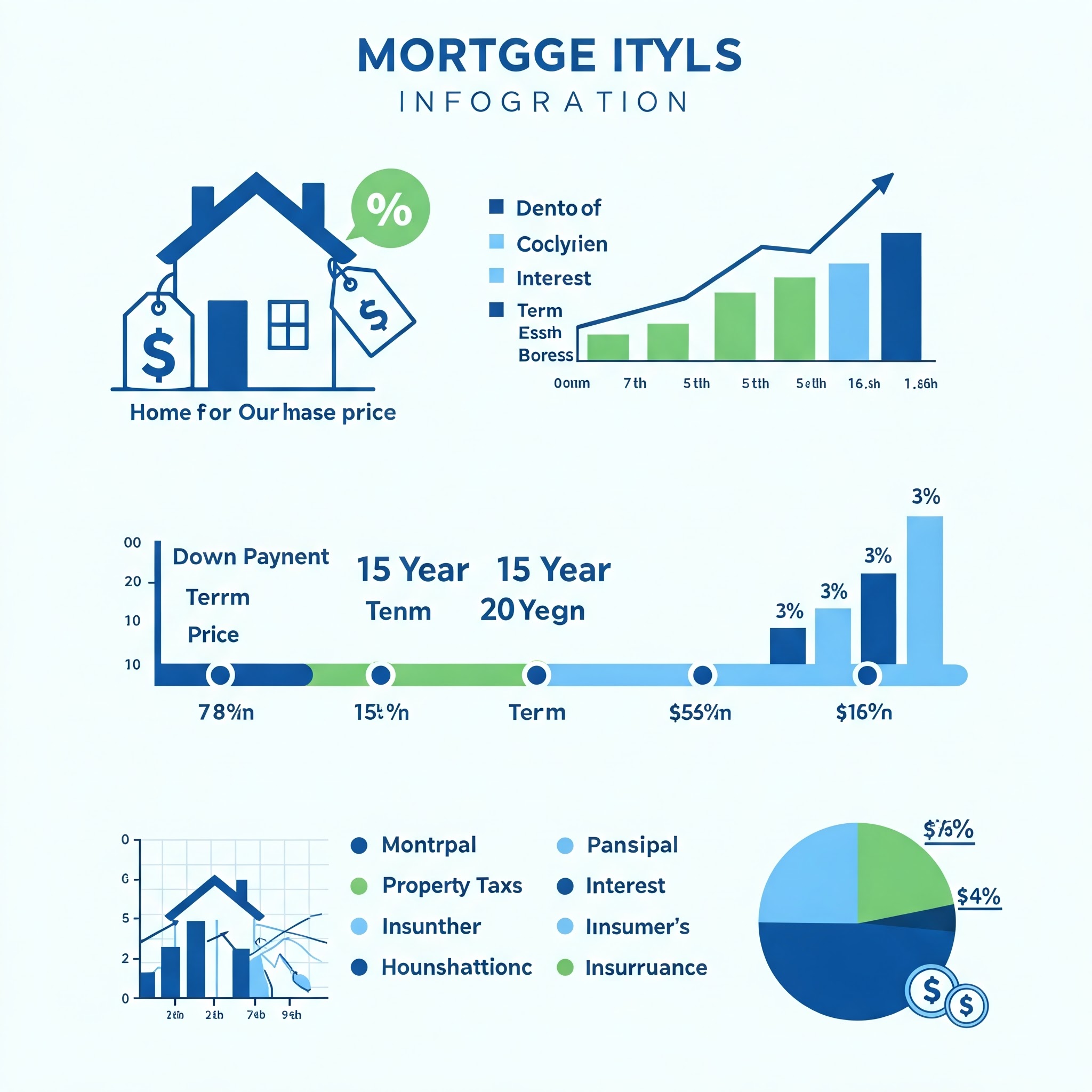
Key elements of mortgage calculation visualized
Advanced Features:
Making the Calculator Work Harder
What I really appreciate about this mortgage calculator is its advanced features. Let's explore how to use
them effectively:
Including Property Taxes and Insurance
Don't forget these essential costs! When I bought in a new county, I was surprised by the higher
property tax rate, which added $200 more to my monthly payment than I had initially budgeted.
To use this feature:
- Check the "Include taxes and insurance" option
- Enter your annual property tax amount (find this on the listing or contact the county assessor)
- Enter your annual homeowner's insurance premium (get quotes before using the
calculator)
I've found it's better to overestimate slightly here than be caught by surprise later.
PMI Calculations
If you're putting down less than 20%, the calculator can help you understand the impact of
PMI:
- Check the "Include PMI" option
- The calculator will estimate your PMI based on typical rates
Remember that PMI isn't forever! Once you reach 20% equity, you can request its removal. The
calculator can help you determine when that might happen.
Amortization Schedule: The Eye-Opener
The amortization schedule was a revelation to me. It shows how each payment is
split between principal and interest over time.
When I checked the amortization schedule for my first mortgage, I was shocked to see that in the
first year, nearly 80% of my payments went to interest! This helped me understand why making extra principal
payments early in the loan term is so powerful.
To use this feature:
- Enter all your loan details
- Click on "View Amortization Schedule"
- Analyze how the principal-to-interest ratio changes over time
Calculating the Impact of Extra Payments
This is perhaps the most valuable feature. I've used it to develop a strategy that has saved me
thousands.
To use it effectively:
- Enter your regular loan details
- In the "Extra Payments" section, input what you can afford as an additional monthly payment
- Alternatively, enter an annual extra payment or a one-time extra payment
For example, when I added just $100 extra per month to my $250,000, 30-year mortgage at 4%:
- Loan paid off 4 years earlier
- Total savings of over $27,000 in interest
Real-World Application: My
Personal Strategy
Let me share how I've used this calculator to develop my mortgage strategy:
- Determine Affordability: First, I enter different home prices to see what
monthly payment fits my budget, keeping it under 28% of my gross income.
- Compare Scenarios: I run multiple scenarios with different down payments,
terms, and interest rates to find the optimal combination.
- Plan Extra Payments: I started with a 30-year loan but use the extra payment
calculator to see how adding my annual bonus as a principal payment affects the loan term.
- Refinance Analysis: During rate drops, I use the calculator to compare my
current mortgage with refinance options to see if the savings justify the closing costs.
- Track Progress: Every year, I update the numbers with my current balance to
see how my payoff date is changing based on the extra payments I've made.
Common Mistakes to Avoid
Through my experience, I've identified several mortgage calculator mistakes that can lead to
financial surprises:
Forgetting Additional Costs
When I first used a mortgage calculator, I only included the basic payment. But in reality, my
monthly housing expense also includes:
- Property taxes
- Homeowner's insurance
- HOA fees (if applicable)
- Utilities
- Maintenance costs (roughly 1% of home value annually)
Make sure to account for all these when determining affordability.
Not Understanding the Impact of Credit Scores
The calculator uses whatever interest rate you input, but your actual rate will be determined by
your credit score. Before getting serious about house hunting, check your credit report and
score.
When my score improved from 680 to 740, I qualified for a rate that was 0.5% lower, saving me about
$70 per month on my mortgage.
Ignoring the Loan-to-Value Ratio
The loan-to-value (LTV) ratio affects not just PMI but sometimes the interest rate
itself. When using the calculator:
- Pay attention to how different down payments affect your LTV
- Understand that lower LTV ratios often qualify for better rates
- Consider strategies to decrease your LTV if you're close to a threshold
Not Accounting for Prepayment Penalties
Some mortgages have prepayment penalties. If yours does, the savings from extra
payments might be reduced. Check your loan terms before making additional principal payments.
Making the Final Decision
After using the calculator extensively, how do you make the final decision? Here's my approach:
- Run your "dream scenario" with the ideal home price, down payment, and term.
- Run your "conservative scenario" with a lower home price or longer term to see
how it affects affordability.
- Compare the total cost of both scenarios, not just the monthly payment.
- Consider your life plans. If you might move in 5-7 years, perhaps a slightly
higher rate with no points makes more sense than paying points for a lower rate.
- Factor in opportunity costs. Sometimes it's better to make a smaller down
payment and invest the difference, especially if you can earn returns higher than your mortgage rate.
Real-Life Example: How I Used
the Calculator
Let me share how this calculator helped me make a crucial decision. I was debating between:
- House A: $325,000 with excellent schools but higher property taxes
- House B: $350,000 with average schools but lower taxes
Using the calculator, I compared:
- House A: $325,000 price, 20% down, 4% interest, $4,500 annual taxes = $1,814 monthly payment
- House B: $350,000 price, 20% down, 4% interest, $3,000 annual taxes = $1,875 monthly payment
The difference was only $61 per month, making House A more attractive given the better schools.
Without the calculator, I might have focused only on the purchase price and missed this insight.
Conclusion: Make the Calculator
Your Ally
After years of using mortgage calculators for my own home purchases and helping
friends with theirs, I've come to see them as indispensable tools for financial planning. The
calculator at Calculators.im offers all the features I've discussed and
presents them in an easy-to-use interface.
Remember, buying a home is not just about finding a place you love—it's about making a sound
financial decision that you'll live with for years or decades. Taking the time to thoroughly understand your
mortgage using a calculator can save you thousands of dollars and countless headaches.
Don't make the mistake I initially made by focusing only on the purchase price. Use the calculator
to understand the full picture of your housing costs, explore different scenarios, and develop a payment
strategy that aligns with your financial goals.
Your future self will thank you for the diligence you show today!