Rendering article content...
개발자가 웹 응용 프로그램에서 연령 계산기를 사용하는 방법 : 완전한 안내서 및 구현
웹 앱의 연령 계산기를 구축하는 방법을 배우십시오. 정확한 연령 계산을 위해 JavaScript 코드, API 팁 및 반응 형 디자인 솔루션을 가져옵니다.

웹 앱의 연령 계산기를 구축하는 방법을 배우십시오. 정확한 연령 계산을 위해 JavaScript 코드, API 팁 및 반응 형 디자인 솔루션을 가져옵니다.

Rendering article content...
웹 애플리케이션의 광대 한 환경에서 Age Calculators는 실제 기능을 가진 사용자 경험을 연결하는 필수 도구입니다.의료 응용 프로그램, 등록 양식 또는 사용자 정의 생일 계산기를 개발하든 효과적인 연령 계산기를 구현하는 방법을 이해하는 것은 모든 개발자에게 귀중한 기술입니다.이 포괄적 인 가이드는 기본 연령 계산 공식에서 고급 구현 기술에 이르기까지 모든 것을 탐색하여 자신의 Custom Age Calculator 웹 앱을 만들 수있는 지식을 제공합니다.
연령 계산기는 사람의 정확한 연령 또는 두 날짜 사이에 경과 한 시간을 계산하는 디지털 도구입니다.이 개념은 간단 해 보이지만 오늘날의 날짜와 생년월일의 차이를 계산하는 것은 프로페퍼 구현에는 정확성과 사용자 만족을 보장하기 위해 수많은 세부 사항에주의를 기울여야합니다.
연령 계산기는 다양한 영역에서 다양한 실용적인 목적을 제공합니다.
이러한 특정 용도 외에도 잘 구현 된 온라인 연령 계산기는 수동 계산을 제거하고 오류 마진을 줄임으로써 사용자 경험을 향상시킵니다.최신 웹 응용 프로그램은 경쟁 우위를 유지하기 위해 이러한 편의 기능을 점점 더 우선시합니다.
다른 응용 프로그램마다 연령 계산에 대한 다른 접근법이 필요합니다.
연령 계산에 대한 근본적인 접근법은 두 날짜의 차이를 결정하는 것입니다.간단한 JavaScript 연령 계산기 구현은 다음과 같습니다.
function calculateAge(birthDate) {
const today = new Date();
const birth = new Date(birthDate);
let yearsDiff = today.getFullYear() - birth.getFullYear();
let monthsDiff = today.getMonth() - birth.getMonth();
let daysDiff = today.getDate() - birth.getDate();
// Adjust for negative months or days
if (daysDiff < 0) {
monthsDiff--;
// Get days in previous month
const previousMonth = new Date(today.getFullYear(), today.getMonth(), 0);
daysDiff += previousMonth.getDate();
}
if (monthsDiff < 0) {
yearsDiff--;
monthsDiff += 12;
}
return {
years: yearsDiff,
months: monthsDiff,
days: daysDiff
};
}이 기능은 "나이가 몇 살인"쿼리에 대한 기본 계산을 처리하지만 개발자는 정확한 연령 계산기에 대한 추가 고려 사항을 도약 및 달의 달 길이와 같은 가장자리 케이스를 알고 있어야합니다.
정확한 연령 계산의 경우, 특히 의료 또는 법률 소프트웨어와 같은 정확도가 중요한 응용 분야에서 도약 연도를 설명하는 것이 중요합니다.
function isLeapYear(year) {
return (year % 4 === 0 && year % 100 !== 0) || (year % 400 === 0);
}
function getDaysInMonth(year, month) {
// Month is 0-indexed in JavaScript Date
return new Date(year, month + 1, 0).getDate();
}두 날짜와 함께 작동하는 연령 차이 계산기의 경우 :
function calculateDateDifference(startDate, endDate) {
const start = new Date(startDate);
const end = new Date(endDate);
if (end < start) {
// Swap dates if end is before start
[start, end] = [end, start];
}
let years = end.getFullYear() - start.getFullYear();
let months = end.getMonth() - start.getMonth();
let days = end.getDate() - start.getDate();
// Adjust for negative values
if (days < 0) {
months--;
days += getDaysInMonth(end.getFullYear(), end.getMonth() - 1);
}
if (months < 0) {
years--;
months += 12;
}
return { years, months, days };
}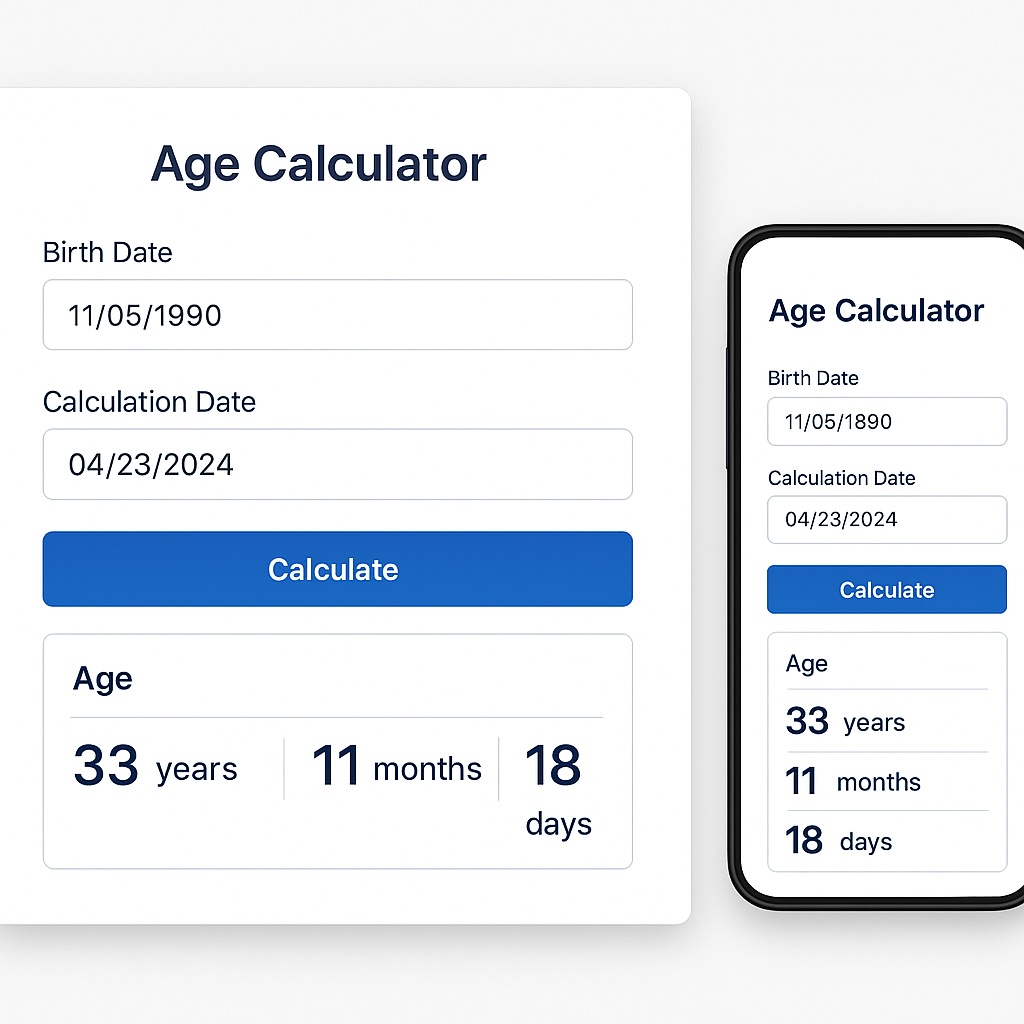
온라인 연령 계산기의 기초는 접근 가능하고 직관적 인 HTML 구조로 시작합니다.
<div class="age-calculator-container">
<h2>Age Calculator</h2>
<div class="input-section">
<div class="date-input">
<label for="birth-date">Date of Birth:</label>
<input type="date" id="birth-date" name="birth-date">
</div>
<div class="date-input optional">
<label for="calculation-date">Calculate Age on Date (optional):</label>
<input type="date" id="calculation-date" name="calculation-date">
</div>
<button id="calculate-btn">Calculate Age</button>
</div>
<div class="results-section">
<div id="age-result"></div>
<div id="next-birthday"></div>
</div>
</div>이 구조는 생일 계산기의 기초를 제공하여 사용자가 생년월일을 입력하고 선택적으로 연령 계산 날짜를 지정할 수 있습니다.
반응 형 연령 계산기를 만드는 데 신중한 CSS 구현이 필요합니다.
.age-calculator-container {
max-width: 600px;
margin: 0 auto;
padding: 20px;
border-radius: 8px;
box-shadow: 0 2px 10px rgba(0, 0, 0, 0.1);
}
.input-section {
display: flex;
flex-direction: column;
gap: 16px;
margin-bottom: 24px;
}
.date-input {
display: flex;
flex-direction: column;
gap: 8px;
}
input[type="date"] {
padding: 10px;
border: 1px solid #ddd;
border-radius: 4px;
font-size: 16px;
}
button#calculate-btn {
padding: 12px 16px;
background-color: #4285f4;
color: white;
border: none;
border-radius: 4px;
cursor: pointer;
font-size: 16px;
transition: background-color 0.2s;
}
button#calculate-btn:hover {
background-color: #3367d6;
}
.results-section {
margin-top: 24px;
padding: 16px;
background-color: #f9f9f9;
border-radius: 4px;
}
/* Responsive adjustments */
@media (max-width: 480px) {
.age-calculator-container {
padding: 15px;
}
input[type="date"] {
padding: 8px;
}
}이 스타일은 나이 계산기 웹 앱이 모바일 시대 계산기 사용자의 요구를 해결하여 다양한 장치 크기에 따라 사용자 친화적이고 액세스 할 수 있도록합니다.
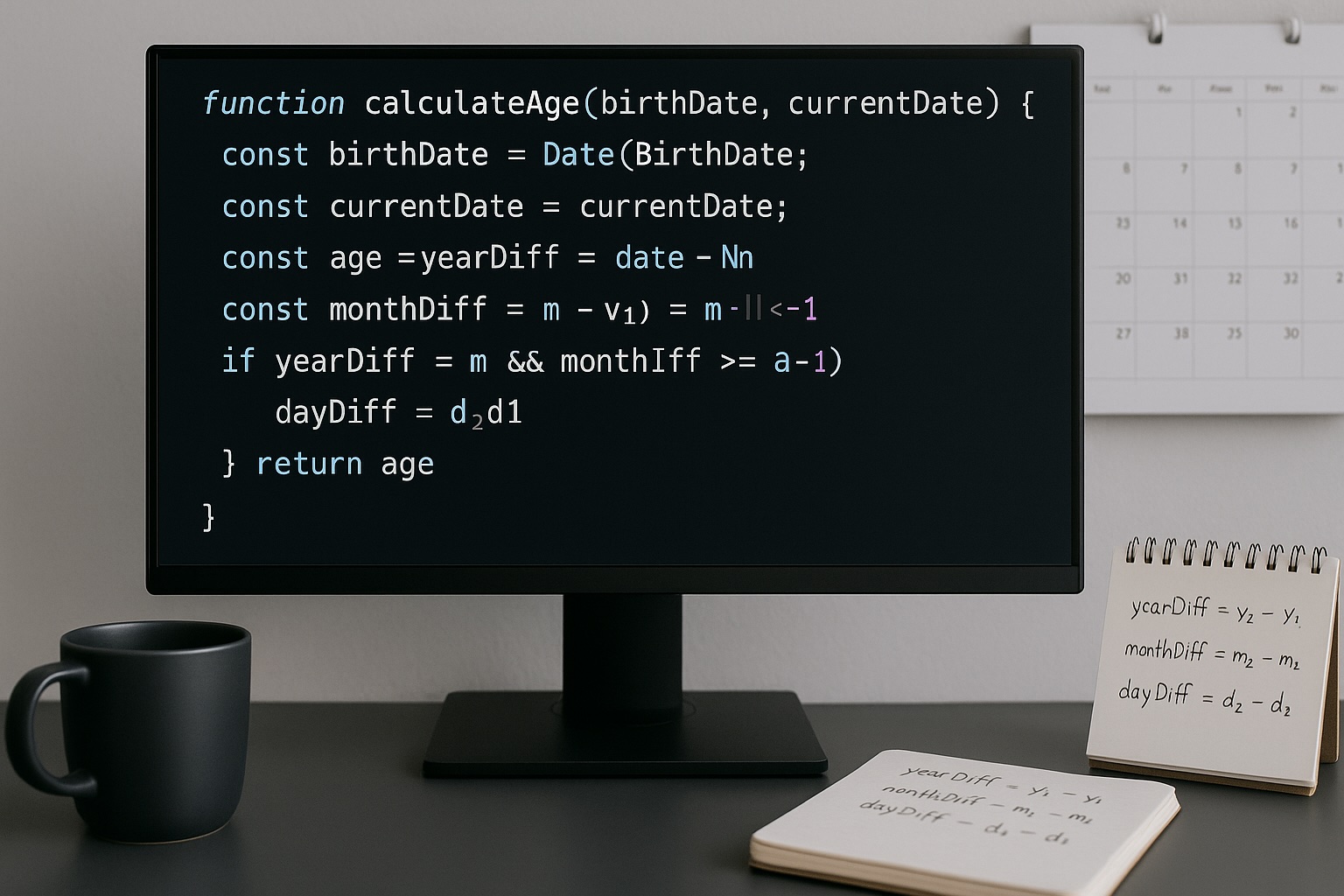
사용자 정의 연령 계산기의 완전한 JavaScript는 이전 계산 기능을 이벤트 처리기와 결합합니다.
document.addEventListener('DOMContentLoaded', () => {
const birthDateInput = document.getElementById('birth-date');
const calculationDateInput = document.getElementById('calculation-date');
const calculateBtn = document.getElementById('calculate-btn');
const ageResult = document.getElementById('age-result');
const nextBirthdayResult = document.getElementById('next-birthday');
// Set default max date to today
birthDateInput.max = new Date().toISOString().split('T')[0];
calculateBtn.addEventListener('click', () => {
if (!birthDateInput.value) {
ageResult.innerHTML = '<p class="error">Please enter a date of birth.</p>';
return;
}
const birthDate = new Date(birthDateInput.value);
let referenceDate = new Date();
if (calculationDateInput.value) {
referenceDate = new Date(calculationDateInput.value);
}
// Calculate age
const age = calculatePreciseAge(birthDate, referenceDate);
// Display result
ageResult.innerHTML = `
<h3>Age Result:</h3>
<p class="age-display">${age.years} years, ${age.months} months, and ${age.days} days</p>
<p class="age-in-days">Total: ${age.totalDays} days</p>
`;
// Calculate and display next birthday
const nextBirthday = calculateNextBirthday(birthDate, referenceDate);
nextBirthdayResult.innerHTML = `
<h3>Next Birthday:</h3>
<p>Your next birthday is in ${nextBirthday.months} months and ${nextBirthday.days} days.</p>
`;
});
function calculatePreciseAge(birthDate, currentDate) {
let years = currentDate.getFullYear() - birthDate.getFullYear();
let months = currentDate.getMonth() - birthDate.getMonth();
let days = currentDate.getDate() - birthDate.getDate();
let totalDays = Math.floor((currentDate - birthDate) / (1000 * 60 * 60 * 24));
// Adjust for negative days
if (days < 0) {
months--;
// Get days in the previous month
const prevMonthDate = new Date(currentDate.getFullYear(), currentDate.getMonth(), 0);
days += prevMonthDate.getDate();
}
// Adjust for negative months
if (months < 0) {
years--;
months += 12;
}
return { years, months, days, totalDays };
}
function calculateNextBirthday(birthDate, currentDate) {
const nextBirthday = new Date(currentDate.getFullYear(), birthDate.getMonth(), birthDate.getDate());
// If birthday has passed this year, calculate for next year
if (nextBirthday < currentDate) {
nextBirthday.setFullYear(nextBirthday.getFullYear() + 1);
}
const diffTime = nextBirthday - currentDate;
const diffDays = Math.ceil(diffTime / (1000 * 60 * 60 * 24));
const months = Math.floor(diffDays / 30);
const days = diffDays % 30;
return { months, days };
}
});이 구현은 사용자에게 "나이가 몇 살인"라고 말할뿐만 아니라 다음 생일에 대한 추가 정보를 제공하는 포괄적 인 연령 계산기를 만듭니다.
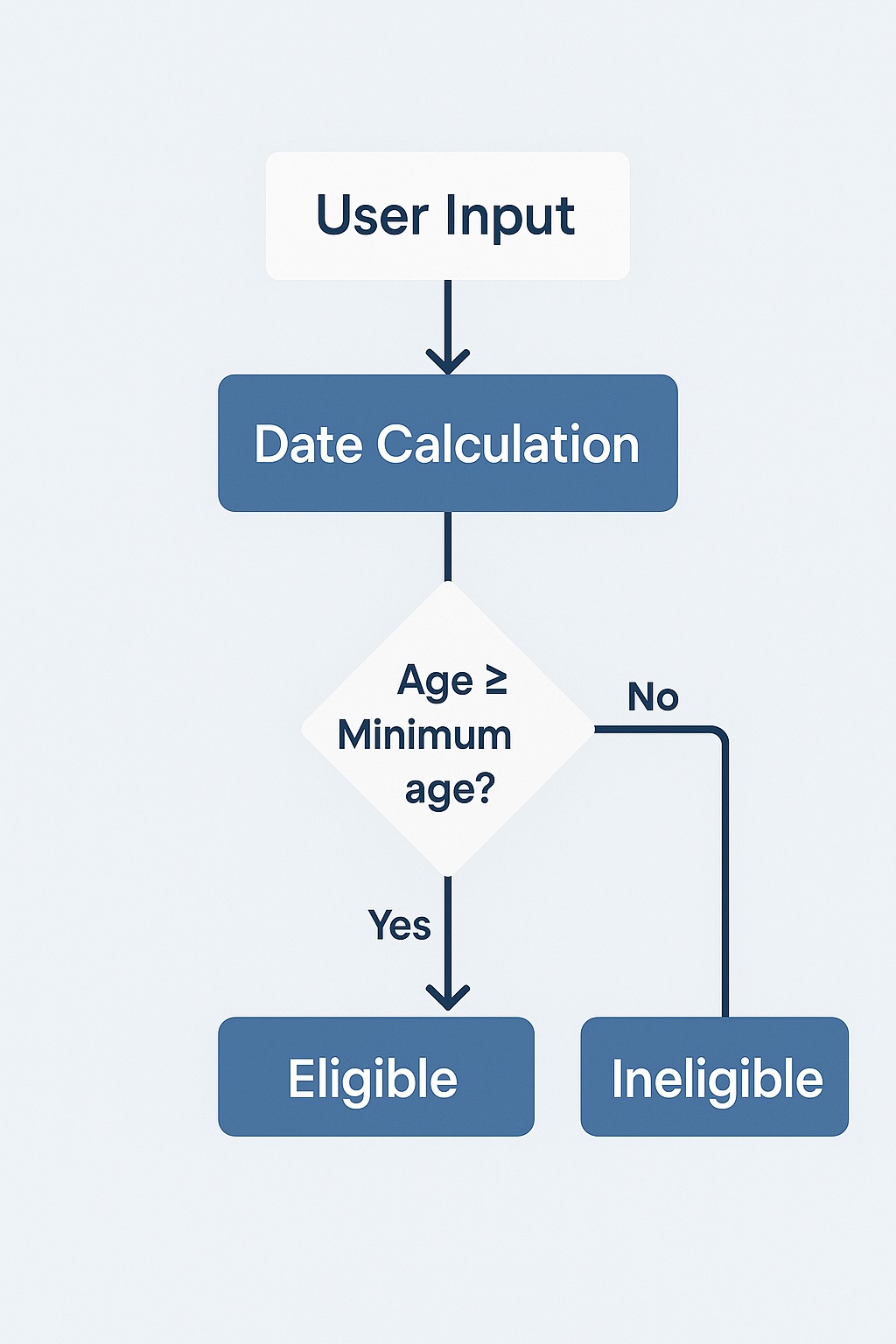
연령 계산기 기능의 공통 사용 사례 중 하나는 등록 양식에서 사용자 연령을 검증하는 것입니다.
function validateMinimumAge(birthDateString, minimumAge) {
const birthDate = new Date(birthDateString);
const today = new Date();
// Calculate age
let age = today.getFullYear() - birthDate.getFullYear();
const monthDifference = today.getMonth() - birthDate.getMonth();
// Adjust age if birthday hasn't occurred yet this year
if (monthDifference < 0 || (monthDifference === 0 && today.getDate() < birthDate.getDate())) {
age--;
}
return age >= minimumAge;
}
// Example usage in a form
const registrationForm = document.getElementById('registration-form');
registrationForm.addEventListener('submit', (e) => {
const birthDate = document.getElementById('birth-date').value;
if (!validateMinimumAge(birthDate, 18)) {
e.preventDefault();
alert('You must be at least 18 years old to register.');
}
});글로벌 사용자와의 애플리케이션의 경우 시간 영역을 계산하는 것이 중요합니다.
function calculateAgeWithTimeZone(birthDateString, timeZone) {
// Get current date in specified time zone
const options = { timeZone, year: 'numeric', month: 'numeric', day: 'numeric' };
const formatter = new Intl.DateTimeFormat('en-US', options);
const currentDateParts = formatter.formatToParts(new Date());
// Extract year, month, day from formatted parts
const currentDateObj = currentDateParts.reduce((acc, part) => {
if (part.type === 'year' || part.type === 'month' || part.type === 'day') {
acc[part.type] = parseInt(part.value);
}
return acc;
}, {});
// Adjust month (JavaScript months are 0-indexed)
currentDateObj.month -= 1;
const currentDate = new Date(currentDateObj.year, currentDateObj.month, currentDateObj.day);
const birthDate = new Date(birthDateString);
// Calculate age using the time-zone adjusted current date
return calculatePreciseAge(birthDate, currentDate);
}나이 계산을 서비스로 제공하려는 개발자의 경우 Node.js를 사용하여 연령 계산기 API를 생성하는 개발자는 다음과 같습니다.
// Using Express.js
const express = require('express');
const app = express();
app.use(express.json());
app.post('/api/calculate-age', (req, res) => {
try {
const { birthDate, referenceDate } = req.body;
if (!birthDate) {
return res.status(400).json({ error: 'Birth date is required' });
}
const birthDateObj = new Date(birthDate);
const referenceDateObj = referenceDate ? new Date(referenceDate) : new Date();
// Validate dates
if (isNaN(birthDateObj.getTime())) {
return res.status(400).json({ error: 'Invalid birth date format' });
}
if (isNaN(referenceDateObj.getTime())) {
return res.status(400).json({ error: 'Invalid reference date format' });
}
// Calculate age
const age = calculatePreciseAge(birthDateObj, referenceDateObj);
res.json({ age });
} catch (error) {
res.status(500).json({ error: 'Server error calculating age' });
}
});
app.listen(3000, () => {
console.log('Age calculator API running on port 3000');
});이 API는 여러 응용 프로그램에 통합 될 수있는 개발자 연령 계산기 서비스를위한 토대를 제공합니다.
연령 계산기 웹 사이트 또는 도구를 개발할 때는 접근성이 우선적이어야합니다.
<!-- Accessible date input example -->
<div class="date-input">
<label for="birth-date" id="birth-date-label">Date of Birth:</label>
<input
type="date"
id="birth-date"
name="birth-date"
aria-labelledby="birth-date-label"
aria-describedby="birth-date-format"
>
<span id="birth-date-format" class="visually-hidden">
Please enter date in format MM/DD/YYYY
</span>
</div>연령 계산기와 같은 간단한 도구조차도 성능을 위해 최적화해야합니다.
// Implementing debounce for real-time age calculation
function debounce(func, wait) {
let timeout;
return function() {
const context = this;
const args = arguments;
clearTimeout(timeout);
timeout = setTimeout(() => func.apply(context, args), wait);
};
}
const debouncedCalculate = debounce(() => {
// Age calculation logic
calculateAndDisplayAge();
}, 300);
birthDateInput.addEventListener('input', debouncedCalculate);나이 계산기는 간단한 도구처럼 보일 수 있지만 보안은 여전히 중요합니다.
여러 라이브러리는 연령 계산기 구현을 단순화 할 수 있습니다.
const moment = require('moment');
function calculateAge(birthdate) {
const today = moment();
const birthDate = moment(birthdate);
const years = today.diff(birthDate, 'years');
birthDate.add(years, 'years');
const months = today.diff(birthDate, 'months');
birthDate.add(months, 'months');
const days = today.diff(birthDate, 'days');
return { years, months, days };
}import { differenceInYears, differenceInMonths, differenceInDays } from 'date-fns';
function calculateAge(birthdate) {
const today = new Date();
const birthDate = new Date(birthdate);
const years = differenceInYears(today, birthDate);
const months = differenceInMonths(today, birthDate) % 12;
const days = differenceInDays(today, birthDate) % 30; // Approximation
return { years, months, days };
}const { DateTime } = require('luxon');
function calculateAge(birthdate) {
const today = DateTime.local();
const birthDate = DateTime.fromISO(birthdate);
const diff = today.diff(birthDate, ['years', 'months', 'days']).toObject();
return {
years: Math.floor(diff.years),
months: Math.floor(diff.months),
days: Math.floor(diff.days)
};
}사용자 정의 코드와 라이브러리를 결정할 때 이러한 요소를 고려하십시오.
| 요인 | 맞춤 구현 | 타사 도서관 |
|---|---|---|
| 번들 크기 | 구현이 간단한 경우 더 작습니다 | 특히 전체 라이브러리의 경우 더 큽니다 |
| 유지 | 더 높음 (코드 유지) | 낮은 (커뮤니티에 의해 유지됨) |
| 사용자 정의 | 완전한 제어 | 라이브러리 API에 의해 제한됩니다 |
| 에지 케이스 처리 | 신중한 구현이 필요합니다 | 보통 잘 테스트 |
| 학습 곡선 | 친숙한 언어 기능을 사용합니다 | 학습 라이브러리 API가 필요합니다 |
철저한 테스트는 나이 계산기의 정확성을 보장합니다.
// Using Jest for testing
describe('Age Calculator Functions', () => {
test('Basic age calculation with birthdate in the past', () => {
// Mock current date to 2023-05-15
const mockDate = new Date(2023, 4, 15);
global.Date = jest.fn(() => mockDate);
const birthDate = new Date(1990, 2, 10); // March 10, 1990
const age = calculateAge(birthDate);
expect(age.years).toBe(33);
expect(age.months).toBe(2);
expect(age.days).toBe(5);
});
test('Age calculation with future reference date', () => {
const birthDate = new Date(2000, 0, 1); // January 1, 2000
const referenceDate = new Date(2030, 6, 15); // July 15, 2030
const age = calculateAgeBetweenDates(birthDate, referenceDate);
expect(age.years).toBe(30);
expect(age.months).toBe(6);
expect(age.days).toBe(14);
});
test('Edge case: Birth date is February 29 on leap year', () => {
const birthDate = new Date(2000, 1, 29); // February 29, 2000
const referenceDate = new Date(2023, 2, 1); // March 1, 2023
const age = calculateAgeBetweenDates(birthDate, referenceDate);
expect(age.years).toBe(23);
expect(age.months).toBe(0);
expect(age.days).toBe(1);
});
});연령 계산기가 모든 주요 브라우저에서 작동하는지 확인하십시오.
input[type="date"] 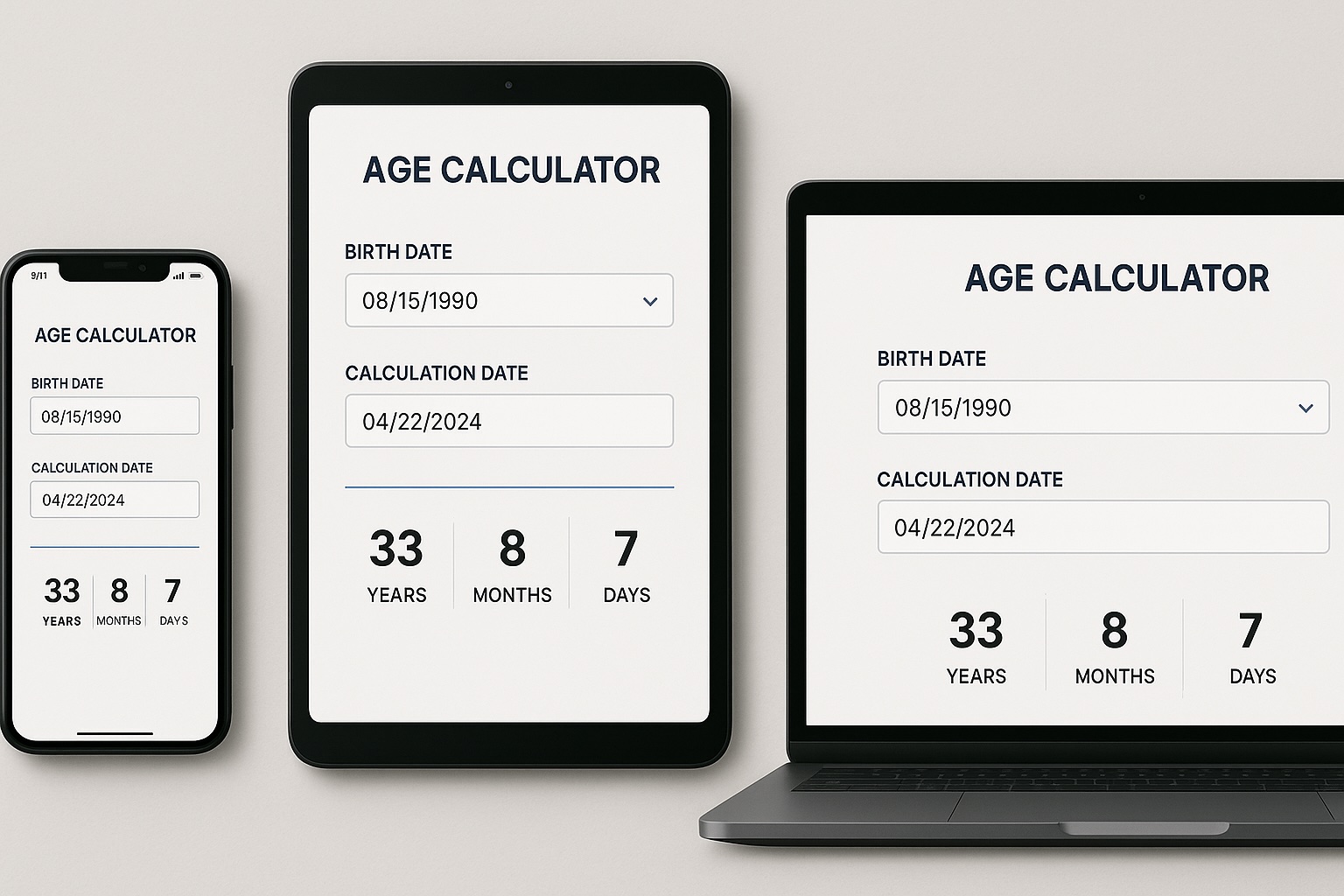
의료 응용 프로그램은 환자 등록을위한 연령 계산을 구현할 수 있습니다.
function calculatePatientAgeDetails(dateOfBirth) {
const age = calculatePreciseAge(new Date(dateOfBirth), new Date());
// Determine age category for medical protocols
let ageCategory;
if (age.years < 2) {
ageCategory = 'infant';
} else if (age.years < 13) {
ageCategory = 'child';
} else if (age.years < 18) {
ageCategory = 'adolescent';
} else if (age.years < 65) {
ageCategory = 'adult';
} else {
ageCategory = 'senior';
}
// Calculate age in months for young children
const totalMonths = age.years * 12 + age.months;
return {
...age,
ageCategory,
totalMonths,
// Include whether special protocols apply
requiresPediatricProtocol: age.years < 18,
requiresGeriatricProtocol: age.years >= 65
};
}연령 제한 제품을 판매하는 전자 상거래 사이트는 다음을 구현할 수 있습니다.
function verifyPurchaseEligibility(dateOfBirth, productMinimumAge) {
const today = new Date();
const birthDate = new Date(dateOfBirth);
// Calculate age as of today
let age = today.getFullYear() - birthDate.getFullYear();
// Adjust age if birthday hasn't occurred yet this year
if (
today.getMonth() < birthDate.getMonth() ||
(today.getMonth() === birthDate.getMonth() && today.getDate() < birthDate.getDate())
) {
age--;
}
return {
eligible: age >= productMinimumAge,
currentAge: age,
minimumAge: productMinimumAge,
// Calculate days until eligibility if not eligible
daysUntilEligible: age < productMinimumAge ?
calculateDaysUntilEligible(birthDate, productMinimumAge) : 0
};
}
function calculateDaysUntilEligible(birthDate, requiredAge) {
const today = new Date();
const eligibilityDate = new Date(birthDate);
eligibilityDate.setFullYear(birthDate.getFullYear() + requiredAge);
// If eligibility date has passed this year, calculate for next year
if (eligibilityDate < today) {
return 0;
}
const diffTime = Math.abs(eligibilityDate - today);
return Math.ceil(diffTime / (1000 * 60 * 60 * 24));
}효과적인 연령 계산기 웹 애플리케이션을 작성하려면 사용자 요구, 계산 정확도 및 광범위한 응용 프로그램 목표와의 통합을 신중하게 고려해야합니다.집중함으로써 :
웹 애플리케이션의 귀중한 구성 요소로 눈에 띄는 연령 계산기를 구현할 수 있습니다.
최고의 연령 계산기는 정확한 결과와 우수한 사용자 경험을 제공하면서 특정 사용 사례를 제공하는 것입니다.사용자 정의 구현을 선택하든 기존 라이브러리를 활용하든이 안내서에서 다루는 원칙은 개발 요구를 충족시키는 강력한 솔루션을 만드는 데 도움이됩니다.